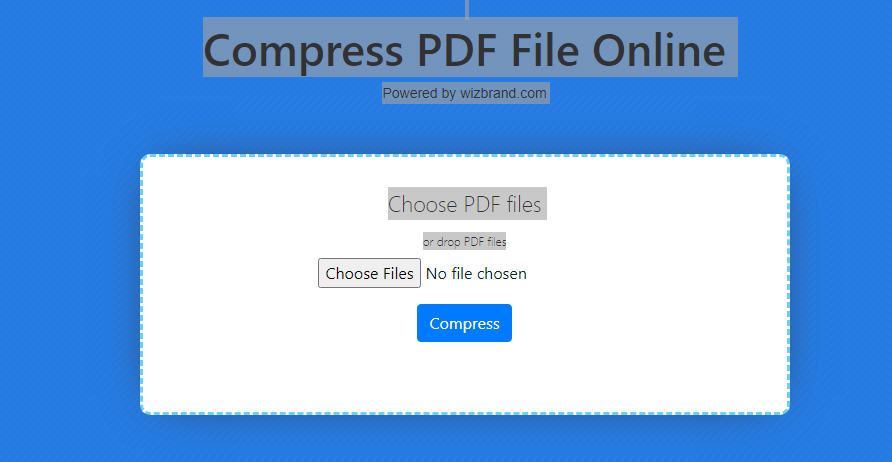
What is Function of Compress PDF tool
Compress PDF tool is to reduce the file size of a PDF document by compressing its content. This is useful when you need to share or upload PDF files with limited file size constraints, such as via email or online platforms.
What are the feature of Compress PDF tool
PDF compression tool is software designed to reduce the size of PDF files. Some of the most common features are-
- File size reduction: A compress PDF tool can reduce the file size of a PDF document by compressing images, text..
- Platform compatibility: Compress PDF tools can be available as desktop software, mobile apps, or web-based tools. Make sure to choose a tool that is compatible with your preferred platform.
- User-friendly interface: A compress PDF tool with a user-friendly interface can make the compression process simple and easy to follow, even for users who are not tech-savvy.
- Cost: Compress PDF tools can be free or paid. While free tools may be adequate for basic compression needs, paid tools may offer more advanced features and better performance.
How Wizbrand’s Compress PDF tool would help?
A “Compress PDF” tool can be helpful in reducing the file size of PDF documents, making it easier to share or store them. PDF files can often be large, especially if they contain many images or graphics, and this can cause issues when trying to upload or email them.
A Compress PDF tool can help reduce the size of PDF files without compromising on the quality of the content. This can be achieved through various techniques such as removing unnecessary metadata, compressing images, and optimizing fonts.
How to use it Compress PDF tool online:
There are several online tools available to compress PDF files. Here are the general steps to use such a tool:
- Open a web browser and search on “wizbrand.com/tools/pdf-compress” or click here- wizbrand.com.
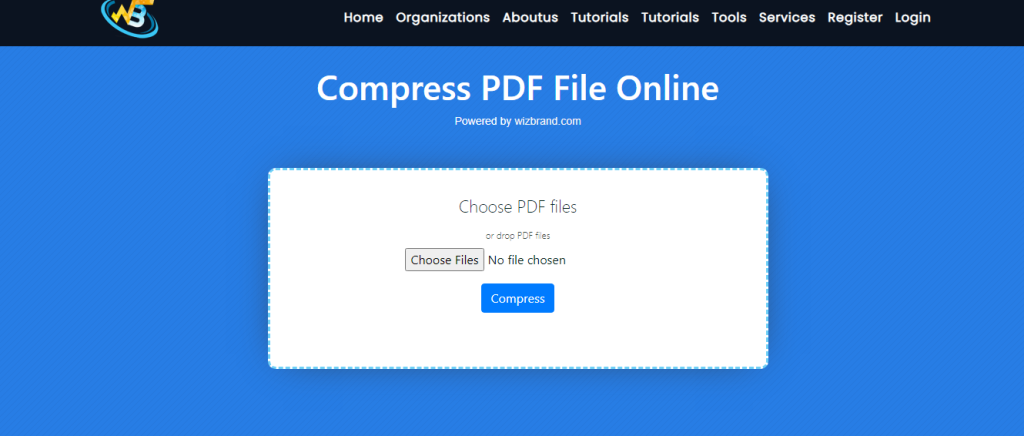
2. Click on the “Choose File” button and choose your PDF file into the designated area, Wait for the few second depending on the size of your PDF file.
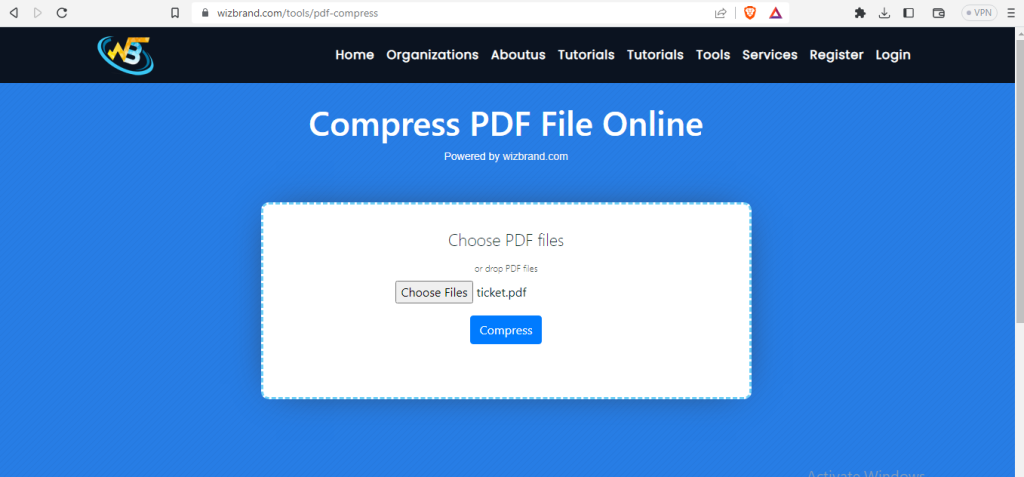
3. Once the tool has finished processing your file, you will be given compress option to the compress PDF file.

4. Wait for the tool to compress your PDF file. Once the tool has finished compressing your file, you will be prompted to download the compressed PDF file to your computer.
Click on the “Download” button and save the compressed PDF file to your computer.
That’s it! You have successfully compressed your PDF file using an online PDF compression tool.