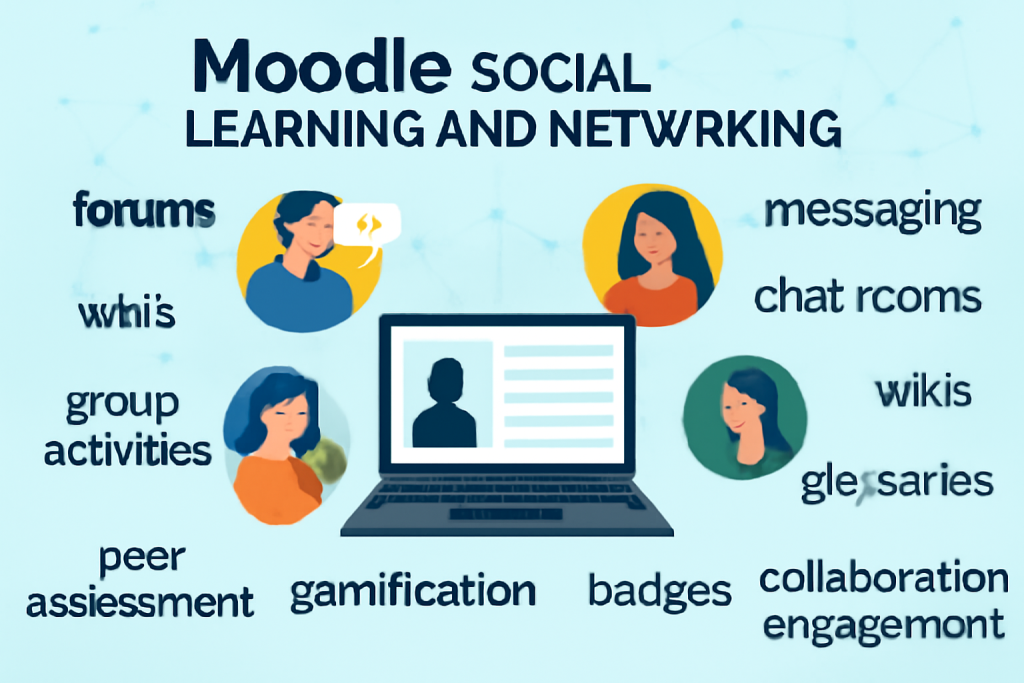
Setting up and managing course social learning and networking in Moodle involves integrating various tools and features that allow students to interact, collaborate, and share knowledge. Below is a step-by-step guide to help you create a socially engaging and networked learning environment in your Moodle course:
1. Set up the Moodle Course
- Create a New Course: Start by creating a course in Moodle. Go to your Moodle homepage, select “Site administration” > “Courses” > “Add a new course”, and fill out the necessary course information such as course name, summary, and format.
- Choose the Format: Select a course format that supports collaboration. Social format or Weekly format can be good options for this.
- Social format: Displays only one forum but allows for social interaction and can be great for courses focusing on social learning.
- Weekly format: Divides the course into weekly blocks, useful for managing course progression with social learning tools attached.
2. Enable Social Learning Tools
Moodle offers several tools to encourage social learning. You can integrate these tools into your course to enhance networking and collaboration.
a) Forums
- Use forums for discussion: Moodle forums are excellent for fostering social learning and networking. You can set up various types of forums such as Standard forum for general use, Q&A forums, or Single simple discussion forums.
- Create discussion threads: Encourage learners to share ideas, ask questions, or respond to prompts.
- Use group forums: If you divide the students into groups, you can create forums where students from the same group can collaborate.
- Moderate forums: Enable forum moderation to ensure that discussions stay on topic and are respectful.
b) Messaging and Chat
- Direct messaging: Students can send private messages to each other. Encourage students to communicate through messaging for questions and feedback.
- Chat rooms: Set up synchronous chat rooms for real-time discussions. You can create a scheduled chat session for students to join, allowing for group conversations or Q&A sessions.
c) Blogs
- Student Blogs: Moodle allows students to create their own blogs where they can post reflections, projects, or learning milestones. This gives students a platform for self-expression and interaction.
- Peer feedback: Students can comment on each other’s blog posts to encourage feedback and engagement.
d) Wikis
- Collaborative Content Creation: Set up a wiki where students can collaborate on creating documents, notes, or content for the course. This tool is useful for team projects and research.
e) Glossaries
- Create a Collaborative Glossary: Allow students to contribute to a shared glossary of terms related to the course. They can define terms and concepts, creating a useful reference that everyone in the course can benefit from.
f) Peer and Self-Assessment
- Enable peer assessments: Allow students to assess their peers’ work, projects, or contributions. This can be done through the Assignment activity or Workshop activity.
- Reflection activities: Encourage self-reflection where students can track their learning progress and share insights with their peers.
3. Organize Group Work
- Group Activities: Divide your class into groups for collaboration and learning. Group work can be done using forums, wikis, assignments, or file-sharing tasks.
- Group Discussions: Use group forums or group chat to allow students within the same group to collaborate, share ideas, and discuss their projects.
- Group Wikis: Let each group create and manage their own wiki. They can collaborate on research, write group reports, and provide peer feedback on each other’s content.
4. Create and Manage Community Building Tools
- Course Announcements: Use the News Forum for important announcements and updates. You can use this to foster communication between the instructor and students.
- Social Networking Plugins: Consider installing third-party plugins for more advanced networking features such as Mahara for ePortfolios or integration with social media platforms.
5. Gamification and Badges
- Use Gamification: To keep learners engaged and motivated, you can implement gamification tools such as badges, points, and leaderboards.
- Award Badges: Assign badges for milestones, achievements, or contributions to discussions, wikis, or blogs. This can help encourage student participation and engagement.
- Activity Completion: Use the Activity Completion feature to set requirements for completing tasks or activities. This ensures that students stay on track while fostering interaction.
6. Encourage Active Participation
- Interactive Activities: Make use of Moodle’s interactive features such as quizzes, polls, and surveys to stimulate learning and social interaction.
- Invite Guest Speakers: Invite guest speakers or experts to join your course through video conferencing (using BigBlueButton or Zoom integration) to provide an opportunity for students to interact and network with professionals in the field.
- Interactive Media: Encourage students to share videos, podcasts, or multimedia content on topics related to the course.
7. Monitor and Assess Social Learning
- Monitor Student Engagement: Use Moodle’s reports and logs to monitor student engagement in discussions, forums, and other social learning tools. This helps you identify students who may need additional support.
- Track Collaboration and Contributions: Through activity completion, forum participation, or peer assessments, you can keep track of how students are collaborating with one another.
8. Customize Your Moodle for Social Learning
- Personalized Dashboards: Allow students to personalize their Moodle dashboard to see updates and notifications related to their social learning activities.
- Profiles and Badges: Encourage students to complete their profiles, add photos, and list their achievements. This helps build an online learning community and facilitates networking among learners.
- External Social Media Integration: If desired, integrate Moodle with external social media tools (e.g., Twitter, Facebook) for extended networking opportunities.
9. Foster a Positive Online Learning Culture
- Set Ground Rules: Define clear guidelines for online communication, discussions, and collaboration to ensure a positive and respectful environment.
- Encourage Collaboration: Promote collaboration over competition. Give students opportunities to work together, share ideas, and learn from one another.
- Provide Regular Feedback: Keep the communication channels open by offering constructive feedback on their interactions, work, and contributions.
By using these strategies, Moodle can become an effective platform for social learning and networking, encouraging active engagement, collaboration, and peer-to-peer support throughout the course.