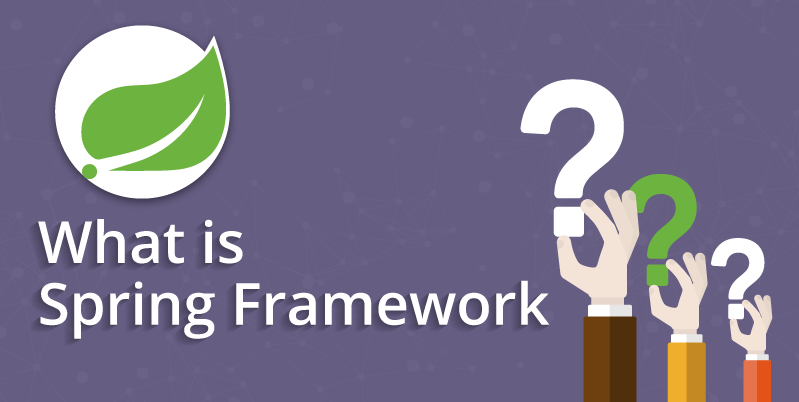
What is Spring?
Spring is a popular open-source Java framework that provides a comprehensive infrastructure support for developing robust Java applications. It is designed to make J2EE development easier to use and promotes good programming practices by enabling a POJO-based programming model.
What are the top use cases of Spring?
Top use cases of Spring:
- Web development: Spring MVC is a popular framework for building web applications with Spring. It provides a complete Model-View-Controller (MVC) implementation that makes it easy to develop scalable and maintainable web applications.
- Data access: Spring Data provides a unified data access layer that abstracts away the underlying data access technologies, such as JDBC and Hibernate. This makes it easy to switch between different data access technologies without having to modify your application code.
- Transaction management: Spring provides a powerful transaction management framework that makes it easy to manage transactions across multiple data sources.
- Security: Spring Security is a powerful security framework that provides a variety of features for securing your Spring applications, such as authentication, authorization, and encryption.
- Testing: Spring provides a comprehensive testing framework that makes it easy to test your Spring applications.
What are the features of Spring?
Some of the key features of Spring are:
1. Dependency Injection (DI): Spring’s core feature is dependency injection, which allows objects to be loosely coupled and easily tested. It reduces the dependency on specific implementation classes.
2. Aspect-Oriented Programming (AOP): AOP allows separation of cross-cutting concerns from the application’s main business logic. It enables modularization and promotes code reusability.
3. Spring MVC: Spring provides a robust Model-View-Controller (MVC) framework for building web applications. It follows the principle of convention over configuration and supports RESTful APIs.
4. Spring Boot: Spring Boot simplifies the setup and configuration of Spring applications. It provides sensible defaults, automatic configuration, and embedded servers, making it easier to create production-ready applications.
What is the workflow of Spring?
The Spring workflow is as follows:
- Configure the Spring application context: The Spring application context is a container that manages the beans in your Spring application. You can configure the Spring application context using XML, Java annotations, or a combination of both.
- Create beans: Beans are the basic building blocks of Spring applications. You can create beans by writing Java code or by using XML configuration.
- Inject beans into your application components: You can use dependency injection to inject beans into your application components. This makes your application components more modular and reusable.
- Use Spring features and services: Spring provides a variety of features and services, such as data access, transaction management, security, and testing. You can use these features and services to develop robust and maintainable Java applications.
How Spring Works & Architecture?
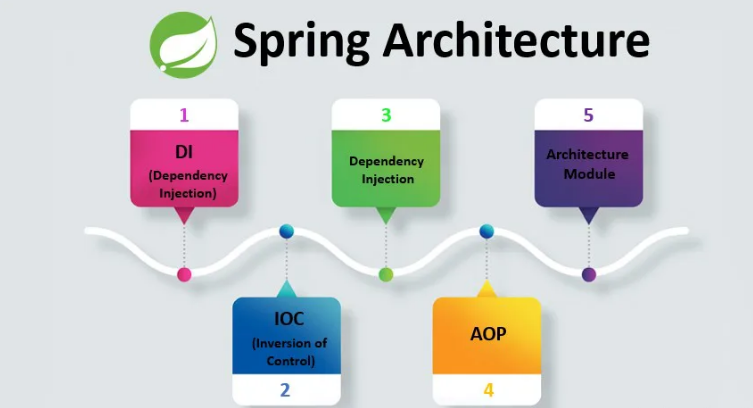
Before jumping to the architecture of spring, we should know the following term:
1. DI: It is difficult to comprehend what is Spring Framework without understanding what Dependency Injection and Inversion of Control is. Likewise, Dependency Injection is one of the kinds of Inversion of Control (IoC).
2. IOC (Inversion of Control): This is the standard of object-oriented programming, wherein objects of the program don’t rely upon solid executions of different objects; however, they may know about their abstractions (interfaces) for the later association.
3. Dependency Injection (DI): Dependency Injection is a fundamental architectural pattern. In DI, each function within the application relies on a selectively independent object or service that may require the use of various other objects (dependencies) known through interfaces. These dependencies are injected or provided to the service during its creation, typically accomplished by passing parameters to the constructor or using setters. The libraries that facilitate this approach are also often referred to as Inversion of Control (IoC) containers.
4. Aspect-Oriented Programming (AOP): Aspect-Oriented Programming is another crucial architectural pattern. Similar to Dependency Injection, in AOP, each function within the application depends on a selectively independent object or service that may need to use other objects, known as dependencies, through interfaces. These dependencies are introduced into the service during its creation, usually through the implementation process. This approach allows for the integration of one class’s functionality into another.
5. Architectural Module: An architectural module refers to a distinct, self-contained unit within a system’s overall architecture. It is designed to encapsulate specific functionality or features, promoting modularity and ease of maintenance. Architectural modules help in organizing and managing the complexity of a system, allowing for better scalability and maintainability.
The Core Module: Provides the Dependency Injection (DI) include the Spring system’s fundamental idea. This module contains the Bean Factory, an execution of Factory Pattern, which makes the bean according to the designer’s setups in an XML record.
- AOP Module: The Aspect-Oriented Programming module enables engineers to characterize technique interceptors and point slices to keep the worries separated. It is arranged at run time, so the accumulation step is skipped. It focuses on the explanatory exchange of the executives, which is simpler to keep up.
- DAO Module: This gives a reflection layer to the low-level assignment of making an association, discharging it and so forth. It additionally keeps up a chain of command of important exemptions instead of tossing confounded blunder codes from explicit database sellers. It utilizes AOP to oversee exchanges. Exchanges can likewise be overseen automatically.
- ORM Module: Spring doesn’t give its own ORM execution however offers mixes with mainstream Object-Relational mapping devices like Hibernate, iBATIS SQL Maps, Oracle TopLink and JPA and so on.
- Web Module: Spring accompanies MVC structure which facilitates the undertaking of creating web applications. It likewise incorporates well with the most mainstream MVC structures like Struts, Tapestry, JSF. Now let’s discuss the architecture diagram in details below:
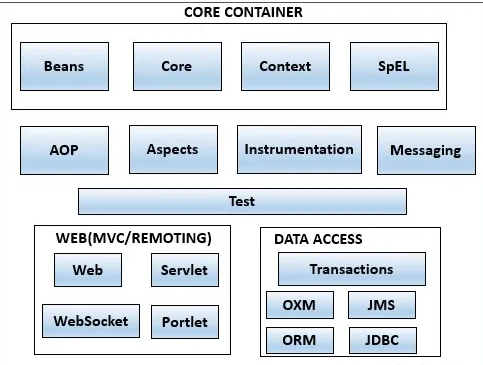
Core Container has the following aspects:
- Core
- Beans
- Context
- AOP
- SpEl
- Expression Language modules (Aspects)
How to Install and Configure Spring?
Regarding installing and configuring Spring, it can be done by following these steps:
1. Download: Download the Spring framework from the official website (https://spring.io/projects/spring-framework).
2. Set up Project: Create a new Java project in your IDE (e.g., Eclipse, IntelliJ). Add the downloaded Spring JAR files to the project’s classpath.
3. Configure Build Tools: Set up build tools like Maven or Gradle to manage project dependencies and build configurations.
4. Configure XML or Annotation-Based Configuration: Set up the configuration for your Spring beans using XML-based configuration files or Java annotations.
5. Write Application Code: Develop the application code, implementing business logic, and utilizing Spring features like dependency injection, AOP, etc.
6. Run and Test: Run the application and perform testing to ensure that it works as expected.
Step-by-Step Fundamental Tutorials of Spring
Here is a step-by-step tutorial for creating a “Hello, World!” program using Spring framework:
Step 1: Set up your development environment
– Install Java Development Kit (JDK) if you haven’t already.
– Install an Integrated Development Environment (IDE) like Eclipse or IntelliJ IDEA.
Step 2: Create a Maven project
– Open your IDE and create a new Maven project.
– Select the appropriate archetype for your project (such as “maven-archetype-quickstart”).
Step 3: Add Spring dependencies to pom.xml
– Open your project’s pom.xml file.
– Add the following dependencies to the ‘dependencies’ section:
package com.example.helloworld.controller;
import org.springframework.web.bind.annotation.GetMapping;
import org.springframework.web.bind.annotation.RestController;
@RestController
public class HelloController {
@GetMapping("/hello")
public String hello() {
return "Hello, World!";
}
}
Step 4: Create a Spring configuration file
– Create a new package (e.g., com.example.helloworld.config) in your project’s source folder.
– Create a new Spring configuration file (e.g., AppConfig.java) inside the package.
– Add the following content to the AppConfig.java file:
package com.example.helloworld.config;
import org.springframework.context.annotation.ComponentScan;
import org.springframework.context.annotation.Configuration;
@Configuration
@ComponentScan(basePackages = "com.example.helloworld")
public class AppConfig {
}
Step 5: Create a Spring controller
– Create a new package (e.g., com.example.helloworld.controller) in your project’s source folder.
– Create a new Java class (e.g., HelloController.java) inside the package.
– Add the following content to the HelloController.java file:
package com.example.helloworld.controller;
import org.springframework.web.bind.annotation.GetMapping;
import org.springframework.web.bind.annotation.RestController;
@RestController
public class HelloController {
@GetMapping("/hello")
public String hello() {
return "Hello, World!";
}
}
Step 6: Run the application
– Right-click on the HelloWorldApplication.java file (created by the Maven archetype) and select “Run As” > “Java Application”.
– Open a web browser and navigate to http://localhost:8080/hello.
– You should see the “Hello, World!” message displayed on the screen.
That’s it! You’ve created a simple “Hello, World!” program using Spring framework.