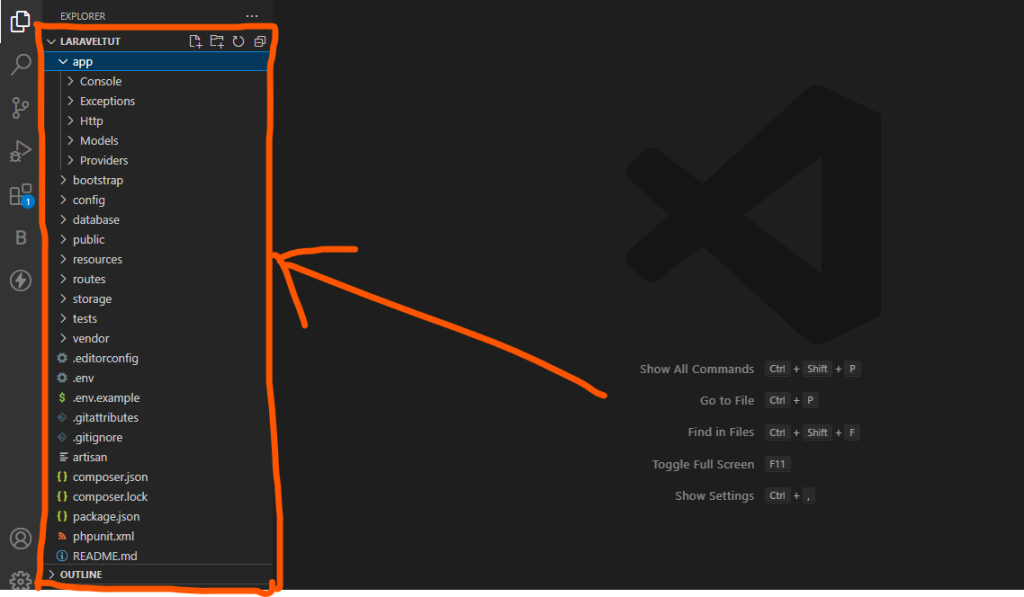
The directory structure of Laravel is carefully designed to follow the Model-View-Controller (MVC) design pattern, which promotes code organization and maintainability. It separates the application’s concerns into distinct directories, making it easier to locate and modify specific components.
Let’s delve into the essential directories and their roles:
- app: This directory houses the core of your application. It includes controllers, models, middleware, service providers, and other PHP classes.
- Console: Contains custom Artisan commands for automating tasks and extending Laravel’s functionality.
- Exceptions: Holds exception handlers for managing error reporting and handling scenarios.
- Http: Includes controllers, middleware, and requests that handle incoming HTTP requests.
- Jobs: Stores job classes for handling asynchronous tasks in the background.
- Listeners: Contains listener classes that respond to specific events triggered within the application.
- Models: Encapsulates database interactions and represents application data entities.
- Nova: (Optional) Contains code related to Laravel Nova, the administrative dashboard for managing application data.
- Policies: Stores authorization policies that determine user access permissions.
- Providers: Holds service providers that register various components and configurations with the Laravel application.
2. bootstrap: This directory contains the app.php file, which initializes the framework and autoloads Composer dependencies. It’s also where you can find the cache and other important bootstrapping files.
- app.php: Sets up the essential application components and configurations.
- autoload.php: Registers class autoloading paths for the application’s code.
- cache.php: Configures cache and session storage options.
- kernel.php: Defines the application’s HTTP kernel, handling request routing and response generation.
3. config: Configuration files for various parts of your application, such as database connections, cache settings, and more.
- auth.php: Defines authentication and authorization settings.
- caching.php: Configures caching mechanisms for optimizing performance.
- database.php: Sets up database connections and credentials.
- mail.php: Configures email sending options.
4. database: This directory holds your database migration files and seeds for seeding the database with test data.
- migrations: Stores database migration scripts that define table structures and modifications.
- factories: Holds factory classes for generating dummy data for testing and development purposes.
5. public: This directory is the web server’s document root and contains the entry point for all incoming HTTP requests (index.php). It also contains assets like images, CSS, and JavaScript files.
- assets: Contains CSS, JavaScript, and image files for styling and enhancing the application’s frontend.
- css: Stores application-specific CSS stylesheets.
- fonts: Holds custom fonts used in the application’s design.
- img: Contains images used in the application’s layout and content.
- js: Stores application-specific JavaScript scripts.
6. resources: This directory contains your views, language files, and raw, uncompiled assets like LESS, SASS, or JavaScript files.
- lang: Contains translation files for different languages.
- views: Stores Blade templates for rendering dynamic content in the application’s frontend.
7. routes: Here, you define all your application’s routes, which map incoming HTTP requests to controllers or closures.
8. storage: This directory contains logs, file caches, session files, and other files generated by the framework. The storage/app directory is where user-generated files are typically stored.
9. tests: This directory includes your application’s automated tests written using PHPUnit or other testing libraries.
10. vendor: Composer dependencies are installed in this directory. It’s best not to modify anything within this directory manually since it’s managed by Composer.
Understanding the directory structure is essential as it helps to locate and organize different parts of your Laravel application efficiently.