Step-by-Step Solution: 5. Save the .env File: 6. Clear Route, Cache, and Optimize the Application: Conclusion: By adding the DB_SOCKET line to your .env file, you can easily fix the Connection refused error caused by socket connection issues in local PHP environments like XAMPP. This simple change can save you a lot of troubleshooting time Read More
Category: laravel
Upgrade & Secure Your Future with DevOps, SRE, DevSecOps, MLOps!
We spend hours on Instagram and YouTube and waste money on coffee and fast food, but won’t spend 30 minutes a day learning skills to boost our careers.
Master in DevOps, SRE, DevSecOps & MLOps!
Learn from Guru Rajesh Kumar and double your salary in just one year.
I’ m getting this error[2024-12-26 07:24:40] local.ERROR: SQLSTATE[01000]: Warning: 1265 Data truncated for column ‘Type’ at row 1 (Connection: mysql, SQL: insert into websites (Name, Type, URL, Username, Password) values (blogger, blogger, kumarmarutidfjsdfdsf@gmail.com, ?, ?)) {“userId”:1,”exception”:”[object] (Illuminate\\Database\\QueryException(code: 01000): SQLSTATE[01000]: Warning: 1265 Data truncated for column ‘Type’ at row 1 (Connection: mysql, SQL: insert into websites Read More
Here’s a table with 50 commonly used Laravel Artisan commands, properly sequenced and categorized for clarity: Category Command Description General php artisan list Displays a list of all available Artisan commands. php artisan serve Serves the application on the PHP built-in web server. php artisan tinker Opens an interactive REPL to interact with the application. Read More
To configure multiple databases in Laravel, you’ll need to modify your .env file as well as the config/database.php file to manage the connections. Step 1: Update the .env file In your .env file, define the settings for both databases. You can have a default connection as well as a second connection with a new prefix. Read More
Introduction: In this blog, you’ll learn how to develop a Laravel 11 AJAX CRUD application through an easy step-by-step tutorial. But before we dive in, let’s start with some introductions: Laravel is a free and open-source PHP web framework designed for building web applications using the MVC (Model-View-Controller) architectural pattern. It simplifies web development by Read More
Routing in Laravel is one of the core functionalities that allows you to map URL patterns to specific actions in your application. Here’s a breakdown of the basics of using routes in Laravel: Certainly! Let’s dive deeper into each aspect of routing in Laravel: 1. Defining Routes Routes are defined in the routes/web.php (for web Read More
MVC, or Model-View-Controller, is a design pattern used in software development to separate the application’s concerns into three interconnected components. This architecture makes it easier to manage complexity in applications, especially as they grow. Laravel, a popular PHP framework, implements this pattern elegantly and provides a robust environment for building web applications efficiently. Here’s a Read More
Hi Everyone, In this post, you will learn how to perform CRUD operations in Laravel 11. We’ll guide you through building a CRUD application from scratch. This blog post is perfect for beginners looking to understand the basics of CRUD operations in Laravel 11. In this example, we’ll create a product CRUD application using Laravel Read More
In Laravel, database configuration and migration are fundamental tasks for setting up and managing your application’s database. Here’s how you can handle both: 1. Database Configuration Before you can run migrations, you need to configure your database in Laravel. This is done in the .env file located in your project’s root directory. Here’s a typical Read More
Creating a table in Laravel using migrations involves several steps. Here’s how you can do it: 1. Install Laravel (if you haven’t already) First, you need Laravel installed on your machine. If you haven’t installed Laravel yet, you can use Composer to create a new Laravel project: 2. Set Up Your Environment Ensure your .env Read More
What is Laravel ? Laravel is a popular PHP web application framework known for its elegant syntax and robust features that make web development faster and easier. It follows the Model-View-Controller (MVC) architectural pattern, which organizes the application structure into three main areas: data management (Model), user interface (View), and data processing (Controller). Key Features Read More
Creating a Laravel comment form with an attractive style involves a few steps: setting up the form in a Blade template, creating a controller to handle the form submission, and styling the form using CSS. Here’s a step-by-step guide to achieve this. Step 1: Setting Up Laravel Project First, ensure you have a Laravel project Read More
When troubleshooting issues with Composer, the dependency manager for PHP, it’s essential to have a systematic approach. Here are some advanced troubleshooting tips, along with common problems and their solutions: 1. Dependency Resolution Errors Problem: You might encounter errors where Composer cannot resolve dependencies or conflicts between packages.Solution: 2. Autoload Issues Problem: Autoloading errors can Read More
Mastering advanced Laravel troubleshooting involves a deep understanding of the Laravel framework, its components, and the underlying PHP language. Troubleshooting in Laravel often involves identifying and resolving issues related to code, configuration, dependencies, and server environment. Here’s a comprehensive guide to help you navigate and resolve common Laravel application issues: Error Handling and Logging: Debugging Read More
In Laravel, a controller is a PHP class that handles incoming HTTP requests and manages the application’s logic to produce an appropriate HTTP response. Controllers are an essential part of the Model-View-Controller (MVC) architectural pattern, where they act as intermediaries between the user’s request and the application’s response. In Another, controllers are an essential part Read More
Blade looping directives are used to iterate over collections of data in Laravel Blade templates. There are three main looping directives: 1. @foreach: This directive allows you to loop over an array or collection. It has the following syntax: Example: Output: 2. @for: The @for directive allows you to loop a specific number of times. Read More
Blade condition directives are a part of the Blade templating engine used in Laravel, a popular PHP framework. They allow you to conditionally render content based on certain conditions within your Blade views. Here are some of the common Blade condition directives: 1. @if, @elseif, @else, @endif These directives work similar to PHP’s if, elseif, Read More
Introduction Blade Template in Laravel is a powerful templating engine that allows you to write clean and efficient PHP code for creating views in your Laravel application. It provides a way to separate your logic (such as conditional statements and loops) from your presentation, resulting in more maintainable and reusable code. To create layouts in Read More
Routing is the process of mapping incoming HTTP requests to specific controller actions in your Laravel application. This allows you to build a clean and organized application by separating your code into distinct components. Routing Files in Laravel: Routing Methods in Laravel: 2. Route Parameters: You can define route parameters to capture parts of the Read More
The directory structure of Laravel is carefully designed to follow the Model-View-Controller (MVC) design pattern, which promotes code organization and maintainability. It separates the application’s concerns into distinct directories, making it easier to locate and modify specific components. Let’s delve into the essential directories and their roles: 2. bootstrap: This directory contains the app.php file, Read More
To install Laravel 8 using Composer, you can follow these steps: 2. Once Composer is installed, open your command-line interface or terminal. 3. Create a new Laravel project by running the following command: Replace “projectName” with the desired name for your Laravel project. This command will download and install Laravel along with its dependencies. 4. Read More
Composer is a dependency manager for PHP applications. It allows you to install, update, and manage third-party libraries for your Laravel project. Laravel uses Composer to manage its own dependencies, as well as the dependencies of any packages you install. To install Composer on Windows, you can follow these steps: 2. Download the Composer-Setup.exe file Read More
To set up XAMPP in Windows 10, you can follow these steps: 2. Once the download is complete, locate the downloaded file and double-click it to initiate the installation process. 3. Follow the on-screen instructions to install XAMPP on your Windows 10 machine. You can choose the desired installation directory during the process. 4. After Read More
What is Laravel? Laravel is a free and open-source PHP web framework created by Taylor Otwell. It is designed to make the development of web applications easier and more efficient. Laravel has a large and active community of developers, and is one of the most popular PHP web frameworks in use today. What are the Read More
Laravel is a popular open-source PHP web application framework used for developing web applications and websites. It follows the Model-View-Controller (MVC) architectural pattern. It is one of the most popular PHP frameworks in use today, and is known for its elegant syntax, powerful features, and active community support. Here are some of the reasons why Read More
now on main public route I am raturning a method. web.php Route::get(‘/trips’, ‘CategoryController@index’)->name(‘trips’); CategoryController.php
This is packages table This is addimages table First let’s go to your Controller file and our function
First let’s go to your Laravel project And add your Blade file And go to your Laravel project And add your Controller file This is Database structure
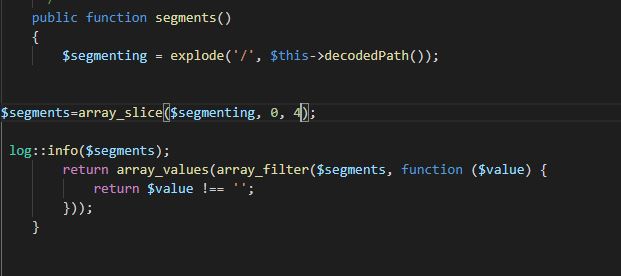
array_slice (PHP 4, PHP 5, PHP 7, PHP 8) array_slice — Extract a slice of the array Description array_slice( array $array, int $offset, ?int $length = null, bool $preserve_keys = false ): array array_slice() returns the sequence of elements from the array array as specified by the offset and length parameters. Parameters array The input array. offset If offset is non-negative, the sequence will start at Read More
First let’s go to your Laravel project And add your Controller file This is first Arr $middile= Arr::first($my_cat); This is last Arr $last_cat=Arr::last( $my_cat); This is Refresh URL => https://stackoverflow.com/questions/20052769/get-first-and-last-element-in-array/20052835