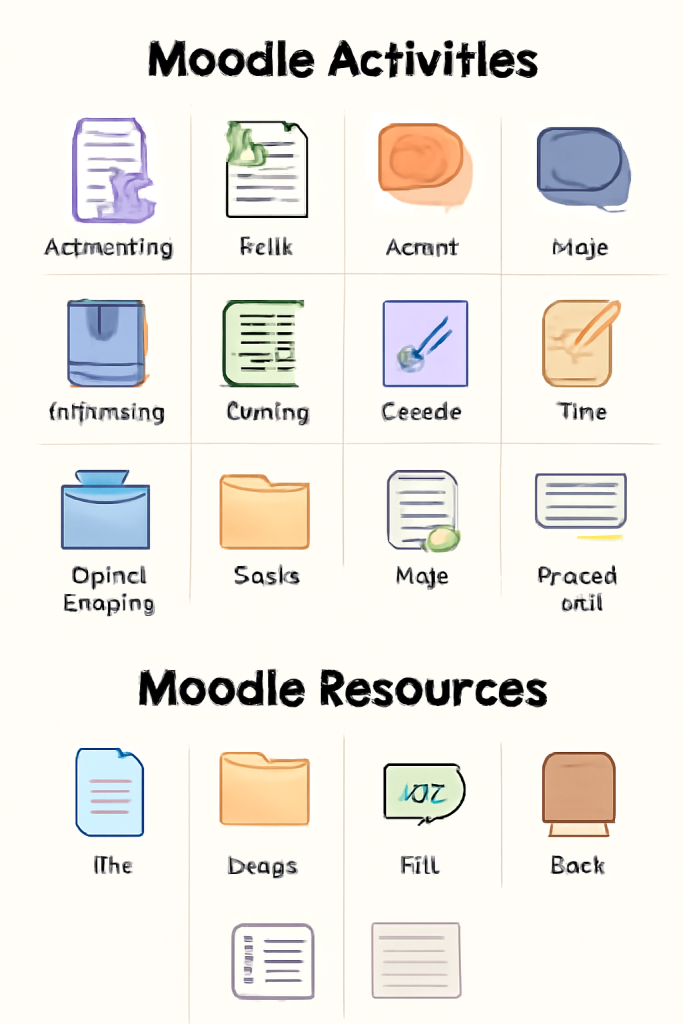
Moodle offers a variety of activities and resources to enhance online learning. Below is a breakdown of the different types:
Moodle Activities (Interactive Elements)
Activities are interactive tools that engage students and facilitate collaboration, assessment, and feedback. Key activities include:
- Assignments
- Allows students to submit work (files or text) for grading.
- Types: File submissions, text entries, offline assignments.
2. Quiz
- Enables timed or untimed assessments with various question types (MCQ, short answer, etc.).
- Supports automated grading and feedback.
3. Forum
- Facilitates discussions among students and teachers.
- Types: Q&A, standard forums, single discussion threads.
4. Choice
- A simple poll or single-question survey for quick feedback.
5. Lesson
- Delivers content in a branching format with quizzes and conditional navigation.
6. Workshop
- Peer assessment activity where students evaluate each other’s work.
7. Glossary
- Collaborative dictionary where users can add and define terms.
8. Wiki
- A collaborative writing space where users co-create content.
9. Database
- Allows users to create, search, and share a collection of entries (e.g., research papers, book reviews).
10. H5P
- Integrates interactive content like videos with quizzes, flashcards, and games.
11. Chat
- Real-time text-based discussions between participants.
12. SCORM Package
- Imports externally created e-learning content compliant with SCORM/AICC standards.
13. Survey
- Predefined questionnaires (e.g., COLLES, ATTLS) for course feedback.
14. External Tool (LTI)
- Integrates third-party learning tools (e.g., Turnitin, YouTube, Quizlet).
Moodle Resources (Static Content)
Resources are non-interactive materials that deliver content to students. Key resources include:
- File
- Uploads documents (PDF, Word, PowerPoint, etc.) for students to download.
2. Folder
- Organizes multiple files in a single directory.
3. Label
- Adds text, images, or multimedia to break up sections on a course page.
4. Page
- Creates a web page with formatted text, images, and embedded media.
5. URL
- Links to external websites or online resources.
6. Book
- Multi-page resource with chapters for structured reading.
7. IMS Content Package
- Uploads IMS-compliant learning materials.
Key Differences
| Feature | Activities | Resources |
|---|---|---|
| Interactivity | Yes (students engage) | No (static content) |
| Grading | Often gradable | Not gradable |
| Purpose | Collaboration, assessment, feedback | Content delivery |
These tools allow instructors to create dynamic and engaging e-learning experiences in Moodle. Would you like details on setting up any specific activity or resource?