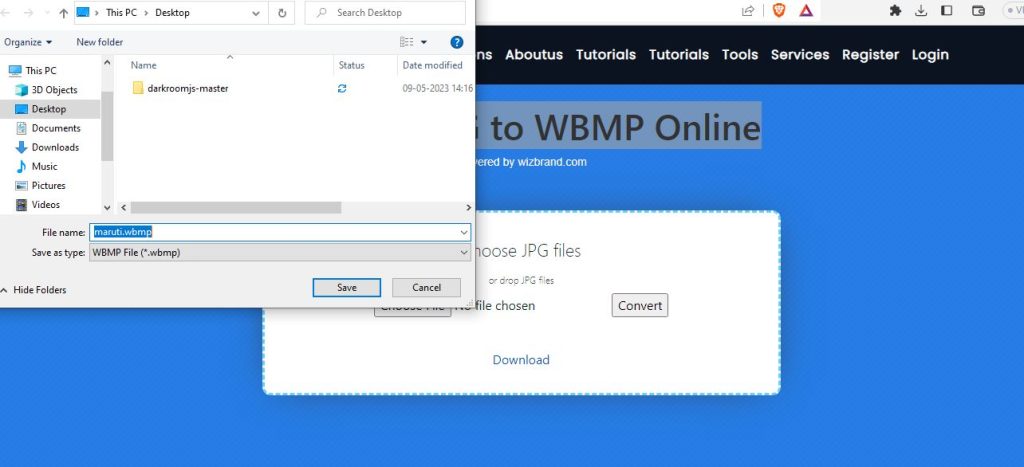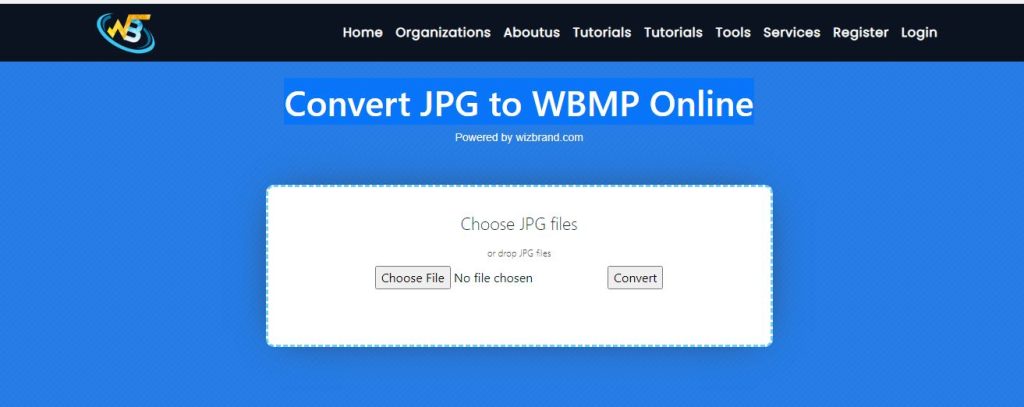
What is Function of JPG to WBMP online tool
The JPG to WBMP online tool allows you to convert an image from JPG format to WBMP format. This tool is useful if you need to send an image to someone who can only receive WBMP files, or if you need to use an image on a mobile device.
What are the feature of JPG to WBMP online tool
Here are some of the features of the JPG to WBMP online tool:
- Free to use
- No need to download any software
- Converts JPG images to WBMP format
- Fast and efficient
- Easy to use
How Wizbrand’s JPG to WBMP online tool would help?
Wizbrand’s JPG to WBMP online tool would be useful for converting JPG (JPEG) images to WBMP (Wireless Bitmap) format.
WBMP is a bitmap image format that is optimized for mobile devices and has a small file size. This makes it ideal for use in mobile applications, where bandwidth and storage space are often limited. Converting a JPG image to WBMP can help reduce the file size of the image, making it easier to load and display on mobile devices.
Wizbrand’s online tool provides a convenient and easy-to-use way to convert JPG images to WBMP format without the need for any specialized software. Users can simply upload their JPG file to the tool and select the desired output format. The tool will then convert the file and provide a download link for the resulting WBMP image.
How to use it JPG to WBMP online tool online
Using the JPG to WBMP online tool is super easy. Here’s how to do it:
- Go to the JPG to WBMP online tool website or click here wizbrand.com
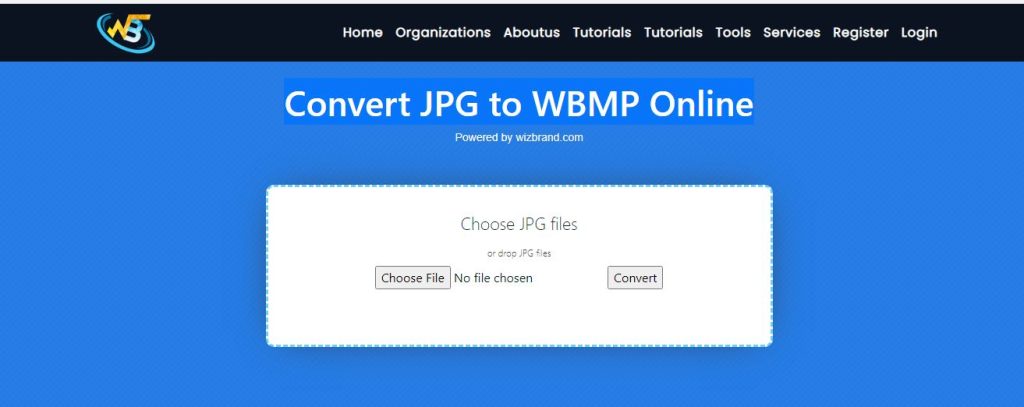
2. Click on the “Choose File” button and select the JPG image you want to convert.

3. Click on the “Convert” button , Wait for the conversion to finish.
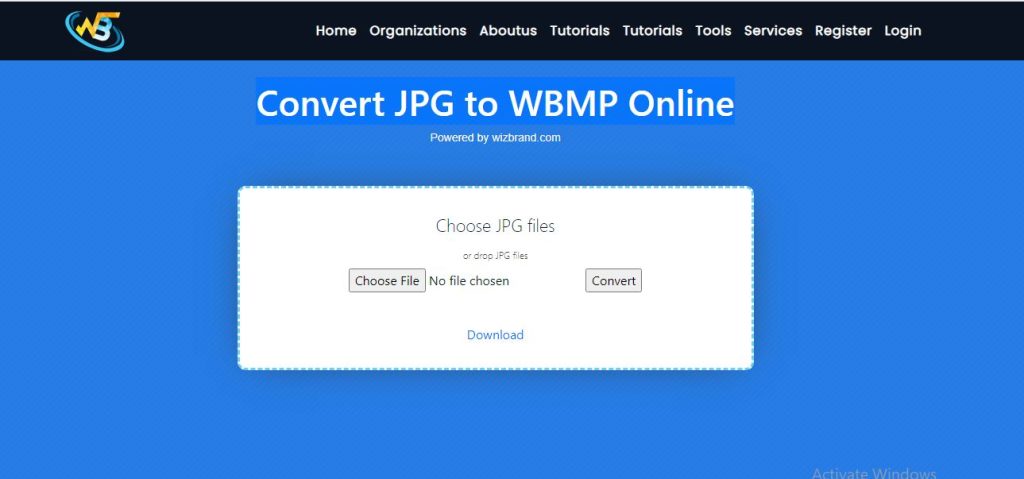
4. Download the converted WBMP image