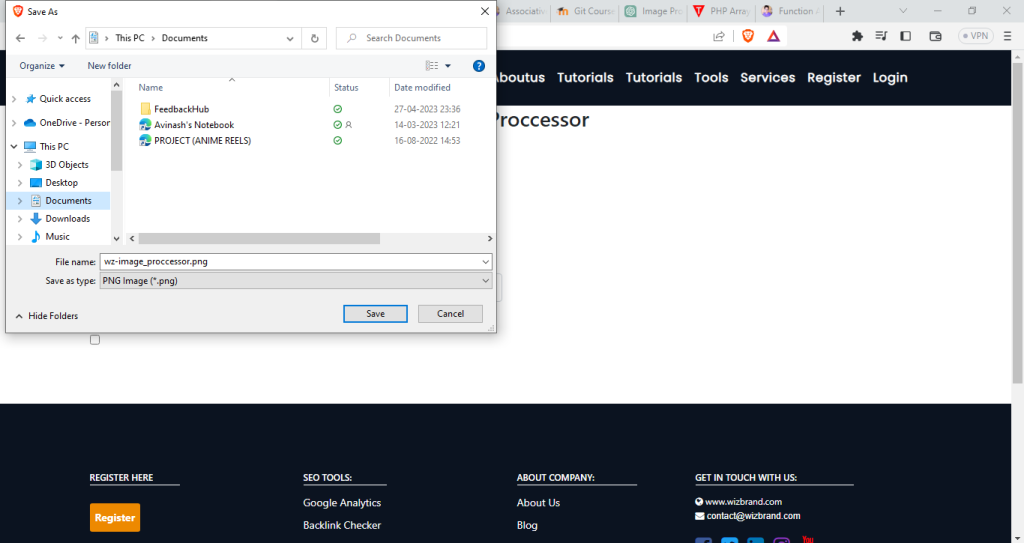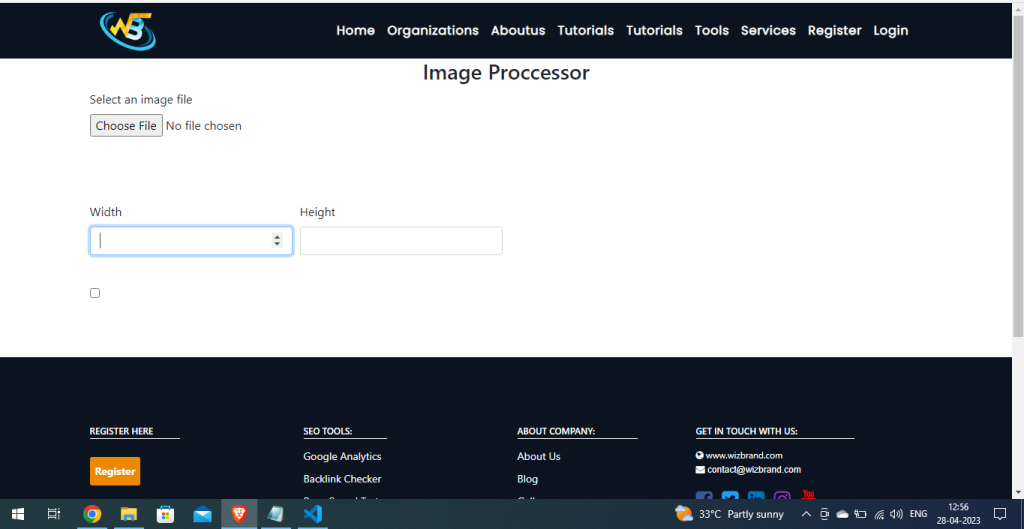
An Image Processor Tool Online is a software tool or program that allows users to edit and modify images through a web-based interface.
What is Function of Image Processor tool online
An Image Processor Tool online provides users with a quick and easy way to edit and enhance digital images without the need for expensive software or technical expertise.
The Some of the functions of an image processor tool are-
- Image resizing: Users can resize image to fit their desired size and aspect ratio.
- enhancement: Users can adjust the ratio of images to our own choice.
What are the feature of Image Processor tool online
Image Processor Tools online typically offer a wide range of features and functionalities for editing and enhancing digital images.
Some common features of online Image Processor Tools include:
- Users can reduce image ratios.
- Users can enhance image ratios.
- users can download image after changing ratio.
How Wizbrand’s Image Processor tool would help?
Wizbrand’s Image Processor tool can be helpful in several ways for users who need to edit and process images. Here are some ways that Wizbrand’s Image Processor tool can be beneficial:
- Quick and easy image editing: Wizbrand’s Image Processor tool provides a user-friendly interface that allows users to quickly and easily edit and enhance digital images without requiring technical expertise.
- Advanced editing features: Wizbrand’s Image Processor tool includes a range of advanced editing features, such as color correction, image resizing and cropping, filters, and effects, to help users achieve a desired look or style.
How to use it Image Processor tool online
There are some general steps involved in using an online Image Processor tool:
- Open browser and search or click here wizbrand.com
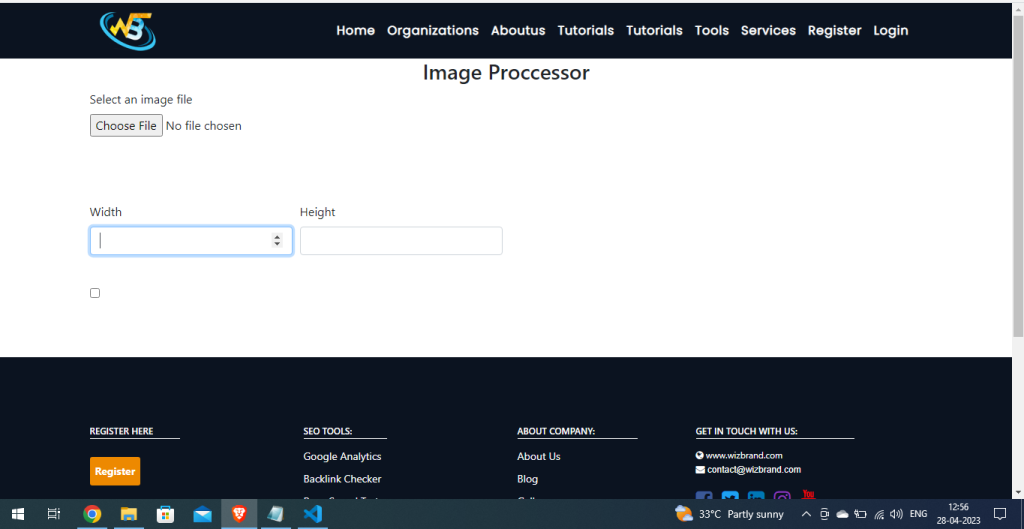
2. Upload your image from your computer.
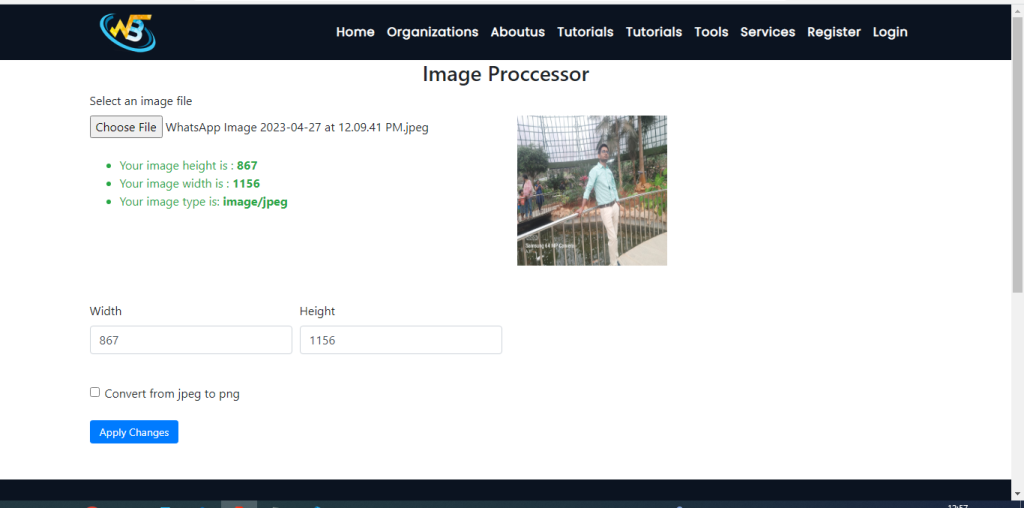
3. Once your image is uploaded, you can set ratio according to your own choice. After set a ratio you can apply changes button for apply ratio.
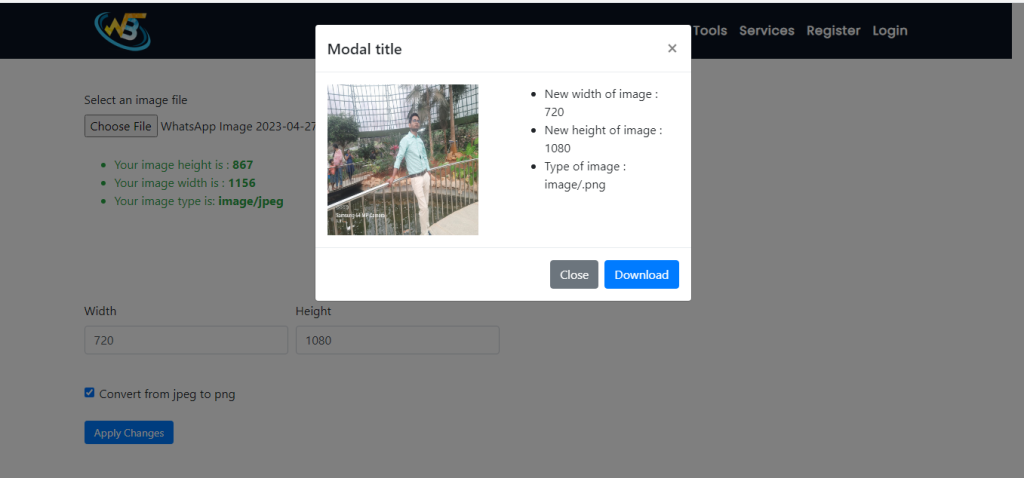
4. Once you have finished changing ratio your image, you can save it to your computer storage.