This is packages table This is addimages table First let’s go to your Controller file and our function
Tag: controller
Upgrade & Secure Your Future with DevOps, SRE, DevSecOps, MLOps!
We spend hours on Instagram and YouTube and waste money on coffee and fast food, but won’t spend 30 minutes a day learning skills to boost our careers.
Master in DevOps, SRE, DevSecOps & MLOps!
Learn from Guru Rajesh Kumar and double your salary in just one year.
First let’s go to your Laravel project And add your Controller file This is first Arr $middile= Arr::first($my_cat); This is last Arr $last_cat=Arr::last( $my_cat); This is Refresh URL => https://stackoverflow.com/questions/20052769/get-first-and-last-element-in-array/20052835
First let’s go to your Laravel project And add your Controller function and Store function And go to your Laravel project And test your Controller function log::info print
First let’s go to your Laravel project And add your Controller function and Store function $Trip->tour_id = $tour_id;
First let’s go to your Laravel project And create new modal Settings And go to your Laravel project and your controller use app use App\Settings; And go to your Laravel project and your controller function and defied your data other table And go to your Laravel project and your controller function and return view return view(‘alltrip’, Read More
First let’s go to your Laravel project Your Controller Function and this code add Now is your Result html tag remove Refresh for this link => https://stackoverflow.com/questions/36247382/remove-html-tags-from-strings-on-laravel-blade/36247458
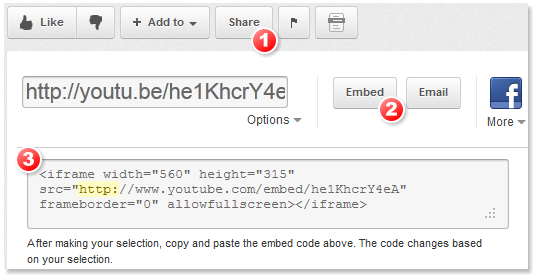
First let’s go to your laravel project and your blade file Next add below code in your blade file Next add below code in your Controller and your store function file
Step 1: This is the Search Code This is Input the latter Search box View Step 2: Got to Route, Web.php Step 3: Go to the Controller Function Enter the input Box and click the search Trip Then Click india and view the page