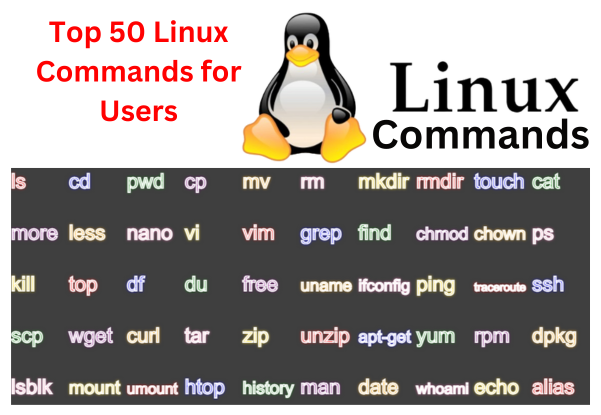
Here are the top 50 Linux commands that are commonly used by users:
- ls: List files and directories.
ls2. pwd: Print the current working directory.
pwd3. cd: Change directory.
cd [directory]4. cp: Copy files or directories.
cp [source] [destination]5. mv: Move or rename files or directories.
mv [source] [destination]6. rm: Remove/delete files or directories.
rm [file]7. mkdir: Create a new directory.
mkdir [directory]8. rmdir: Remove an empty directory.
rmdir [directory]9. touch: Create an empty file or update the access and modification times.
touch [file]10. cat: Display the content of a file.
cat [file]11. nano: Text editor for creating and editing files.
nano [file]12. vi or vim: Another text editor.
vi [file]13. echo: Display a message or a variable.
echo [message]14. grep: Search for a pattern in a file.
grep [pattern] [file]15. ps: Display information about active processes.
ps16. kill: Terminate a process.
kill [process_id]17. chmod: Change file permissions.
chmod [permissions] [file]18. chown: Change file ownership.
chown [owner:group] [file]19. man: Display the manual for a command.
man [command]20. top: Display and update sorted information about processes.
top21. df: Display disk space usage.
df22. du: Display file and directory space usage.
du [options] [file or directory]23. cpuspeed: Display and change CPU speed and voltage settings.
cpuspeed24. uname: Display system information.
uname -a25. ifconfig: Display and configure network interfaces.
ifconfig26. ping: Test network connectivity.
ping [host]27. traceroute: Trace the route to a network server.
traceroute [host]28. wget: Download files from the internet.
wget [URL]29. tar: Compress and decompress files.
tar -zxvf [file.tar.gz]30. zip/unzip: Compress and decompress files in ZIP format.
zip [archive.zip] [files]
unzip [archive.zip]31. ssh: Connect to a remote server securely.
ssh [user]@[host]32. scp: Copy files between local and remote machines.
scp [file] [user]@[host]:[destination]33. sudo: Execute a command with administrative privileges.
sudo [command]34. apt-get or yum: Package management commands for installing, updating, and removing software packages.
sudo apt-get install [package]
sudo yum install [package]35. lsblk: List information about block devices.
lsblk36. mount/unmount: Mount or unmount filesystems.
mount [device] [mount_point]
umount [mount_point]37. find: Search for files in a directory hierarchy.
find [directory] -name [filename]38. uptime: Display how long the system has been running.
uptime39. history: Display command history.
history40. date: Display or set the system date and time.
date41. cal: Display a calendar.
cal42. whoami: Display the current username.
whoami43. passwd: Change user password.
passwd44. useradd/userdel: Add or remove a user account.
sudo useradd [username]
sudo userdel [username]45. groupadd/groupdel: Add or remove a group.
sudo groupadd [groupname]
sudo groupdel [groupname]46. chmod: Change file permissions.
chmod [permissions] [file]47. clear: Clear the terminal screen.
clear48. shutdown/reboot: Shutdown or restart the system.
sudo shutdown now
sudo reboot49. curl: Transfer data from or to a server.
curl [URL]50. lsof: List open files and the processes that opened them.
lsofThese commands cover a wide range of functionalities, from managing files and directories, to user management, network configuration, and system information retrieval. They are fundamental to navigating and managing a Linux system effectively