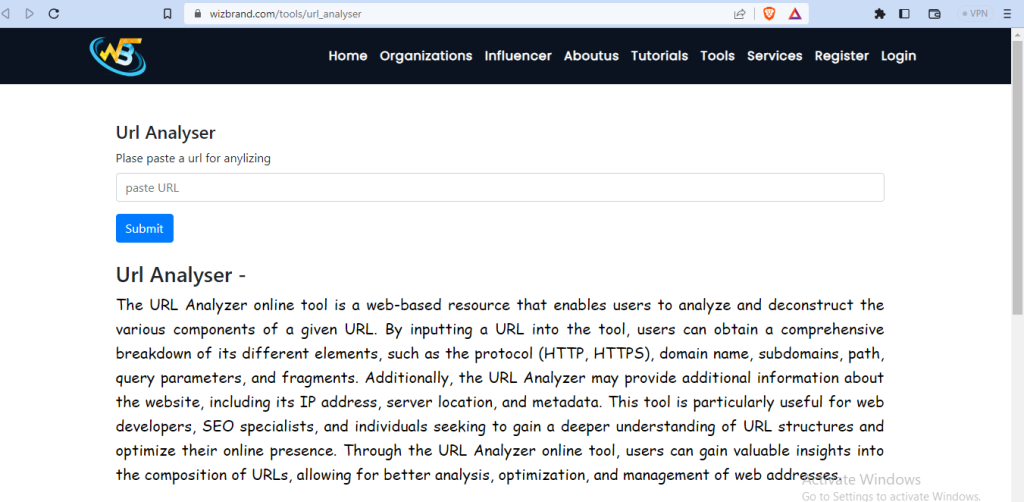
What is Function of Website Link Analyzer online tool
The function of a website link analyzer online tool is to examine and analyze the links present on a website. It helps in understanding the link structure, identifying broken or dead links, checking the validity and reliability of links, and evaluating the overall health of a website’s link profile. This tool can provide valuable insights into the internal and external linking strategy of a website, assisting in optimizing the site’s SEO performance and enhancing user experience.
What are the feature of Website Link Analyzer online tool
A website link analyzer online tool typically offers various features such as:
1. Link validation: It verifies if the given link is functional or broken, highlighting any errors or issues relating to the link’s accessibility.
2. SEO analysis: It examines the link’s search engine optimization aspects by evaluating factors like meta tags, keyword usage, page titles, and headers.
3. Backlink analysis: It identifies the number and quality of backlinks pointing to a given URL, providing insights into the website’s link profile.
4. Page load speed analysis: It assesses how fast a web page loads, offering suggestions to optimize loading times, which can impact user experience.
5. Internal and external link analysis: It examines the structure of internal and external links on a webpage, identifying broken or redirected links, and assessing link diversity.
6. Social media sharing analysis: It measures the social media engagement of a webpage by evaluating the number of shares, likes, and comments across various platforms.
7. Mobile-friendliness analysis: It assesses how well a web page performs on mobile devices, considering factors like responsive design and mobile user experience.
How Wizbrand’s Website Link Analyzer online tool would help?
Wizbrand’s website link analyzer online tool can be helpful in several ways. Here are a few key features and benefits it offers:
1. Backlink Analysis: It provides insights into the backlinks pointing to a website. You can identify which websites are linking to the analyzed website, helping you understand its link profile and identify potential link building opportunities.
2. SEO Audit: The tool analyzes various on-page SEO factors, such as meta tags, headings, URLs, and internal links. It provides a comprehensive SEO audit report with recommendations for improvement to enhance the website’s visibility and search engine rankings.
3. Competitor Analysis: You can compare your website’s link profile and SEO performance with that of your competitors. This allows you to identify gaps and find ways to outperform them in search engine rankings.
4. Broken Link Identification: The tool helps you identify broken links on your website. Broken links negatively impact user experience and SEO. With this information, you can fix those broken links and ensure a smooth user experience.
5. Anchor Text Analysis: By analyzing the anchor text used in backlinks, you can gain insights into the keywords for which a website is being referenced. This information can help you optimize your content and anchor text strategy for better search engine rankings.
How to use it Website Link Analyzer online tool online
To use wizbrand website link analyzer online tool, follow these steps:
1. Visit the website https://www.wizbrand.com/

2. Go to tools section and search Website Link Analyzer.
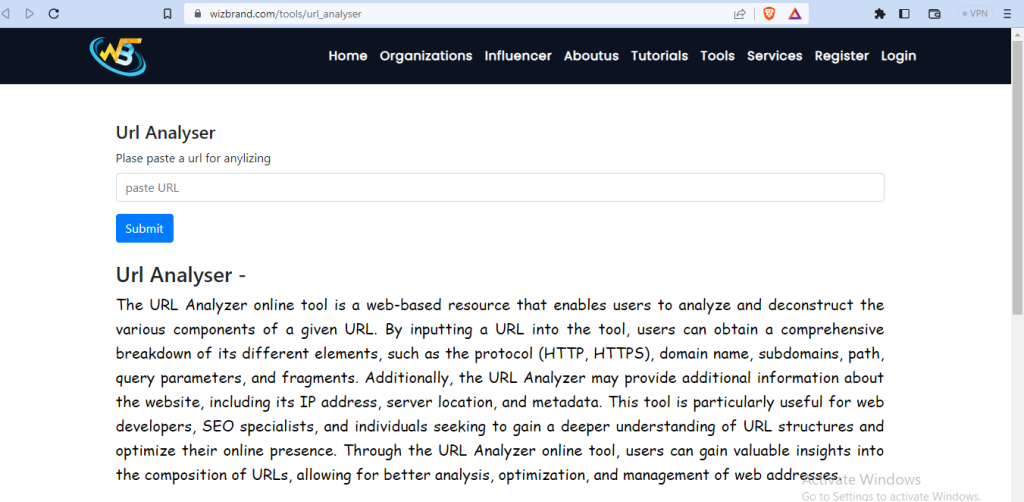
3. Enter the URL or website link you want to analyze in the search bar.
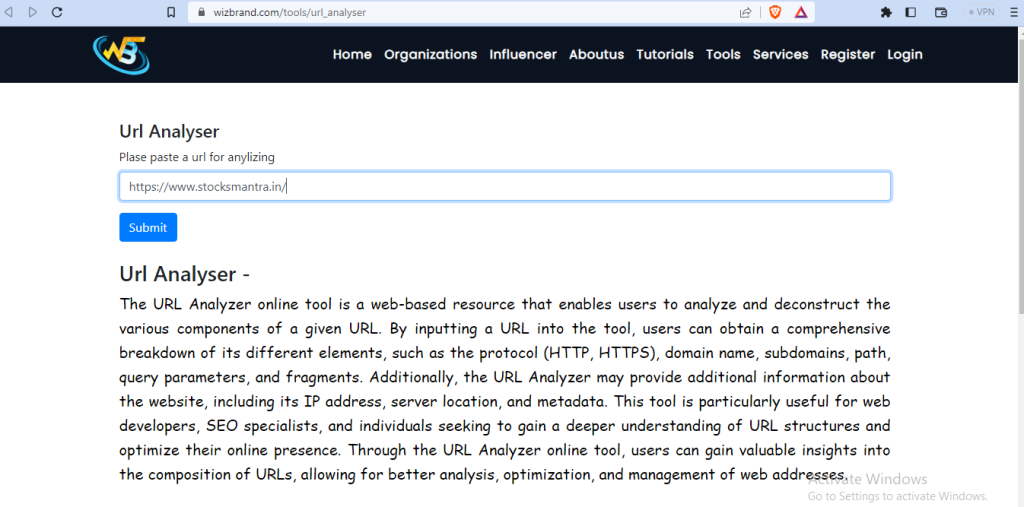
4. Press the Submit key or click on the search icon/button.
5. wizbrand will process the link and provide you with the analysis results.