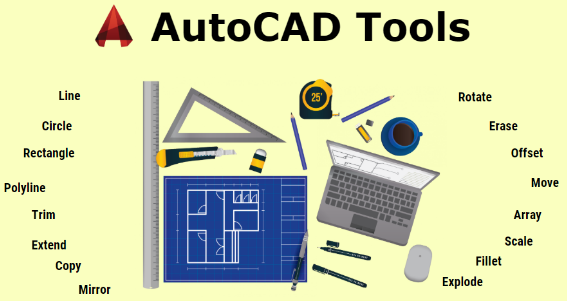
Introduction to Computer-Aided Design (CAD) Tools
Computer-Aided Design (CAD) tools have come a long way since their inception in the 1960s. These tools are used in various industries for designing, drafting, and modeling of products and structures. CAD tools help engineers, architects, and designers to create accurate and detailed designs, which can be modified easily. In this article, we will discuss the types of CAD tools and their features and advantages.
Definition of CAD Tools
CAD tools are software programs used by engineers, architects, and designers to create, modify, and analyze designs. These tools enable users to create detailed 2D or 3D models of products, parts, or structures. CAD tools also allow users to analyze the performance of the designs and simulate their behavior under different conditions.
History of CAD Tools
The first CAD systems were developed in the 1960s, and they were mainly used for creating 2D drawings. These systems were expensive and required large computers to run. In the 1980s, the development of personal computers and graphical user interfaces led to the widespread adoption of CAD tools. The 1990s saw the rise of 3D modeling and the development of CAD tools specifically for architecture and engineering. Today, CAD tools are used in various industries, including automotive, aerospace, construction, and manufacturing.
Types of CAD Tools
There are three main types of CAD tools: 2D CAD tools, 3D CAD tools, and BIM tools.
2D CAD Tools
2D CAD tools are used to create two-dimensional drawings of products or structures. These tools are commonly used in fields such as architecture, mechanical engineering, and electrical engineering. Some popular 2D CAD tools include AutoCAD, DraftSight, and LibreCAD.
3D CAD Tools
3D CAD tools are used to create three-dimensional models of products or structures. These tools are commonly used in fields such as product design, industrial design, and animation. Some popular 3D CAD tools include SolidWorks, CATIA, and Blender.
BIM Tools
Building Information Modeling (BIM) tools are used in the construction industry to create 3D models of buildings. BIM tools not only allow for the design of the building but also incorporate information such as material quantities, cost estimates, and construction schedules. Some popular BIM tools include Revit, ArchiCAD, and Vectorworks.
Features and Capabilities of CAD Tools
CAD tools offer a wide range of features and capabilities that enable designers to create accurate and detailed designs.
Drafting and Designing Tools
CAD tools offer a range of drafting and designing tools, such as drawing and editing tools, dimensioning tools, layer management tools, and annotation tools. These tools allow designers to create detailed designs quickly and accurately.
Analysis and Simulation Tools
CAD tools also offer analysis and simulation tools that allow designers to test the performance of their designs under different conditions. These tools include stress analysis, thermal analysis, motion analysis, and fluid dynamics analysis.
Collaboration and Communication Tools
CAD tools offer collaboration and communication tools that allow designers to work together on the same design. These tools include version control, sharing and commenting tools, and online collaboration platforms.
Advantages of using CAD Tools
There are several advantages to using CAD tools, including increased productivity and efficiency, improved accuracy and precision, and streamlined design and manufacturing processes.
Increased Productivity and Efficiency
CAD tools allow designers to create detailed designs quickly and efficiently. Designers can easily modify designs and reuse components, reducing the time and effort required to create new designs.
Improved Accuracy and Precision
CAD tools offer a high level of accuracy and precision in design. Designers can create detailed and accurate models, reducing the chance of errors and inconsistencies.
Streamlined Design and Manufacturing Processes
CAD tools allow for streamlined design and manufacturing processes. Designs can be easily transferred to manufacturing processes, reducing the time and effort required for manufacturing. Corrections and modifications can also be made quickly, reducing the time to market for products.
Applications of CAD Tools in Engineering and Manufacturing
Computer-Aided Design (CAD) tools have revolutionized the way engineering and manufacturing industries operate. With the help of CAD tools, industries can create and manipulate 2D and 3D designs with ease, saving time and money in the process. Here are some of the industries that have been greatly impacted by CAD tools:
Automotive Industry
One of the industries where CAD tools are widely used is the automotive industry. Car manufacturers use CAD tools to design and test new car models before they are produced. This allows them to make changes and adjustments before investing time and resources into the actual production process.
Aerospace Industry
CAD tools are also extensively used in the aerospace industry, where they are used to design and test aircraft and spacecraft. Engineers can simulate various scenarios and check the performance of the aircraft or spacecraft before they are built. This helps in eliminating any design flaws or issues before it’s too late.
Architecture and Construction Industry
The architecture and construction industry has also been transformed by the use of CAD tools. Architects can create 2D and 3D plans of buildings, allowing them to visualize designs and make changes before construction begins. CAD tools also help in reducing construction costs and time by providing accurate measurements and minimizing errors.
Challenges and Limitations of CAD Tools
While CAD tools offer numerous benefits, there are also some challenges and limitations that come with their use.
Complexity and Learning Curve
CAD tools can be complex, and mastering them may require a significant amount of time and training. Understanding the nuances of different tools and software can also be a challenge.
Cost and Licensing
CAD tools can be expensive, and acquiring licenses for all the necessary software can be a significant investment for smaller businesses.
Hardware and Software Compatibility
CAD tools require compatible hardware and software to work effectively. Ensuring compatibility can be a challenge, and having to upgrade hardware and software can add to the overall cost of using CAD tools.
Future of CAD Technology
The CAD industry is constantly evolving and developing new technologies. Here are some of the trends that will shape the future of CAD tools:
Artificial Intelligence and Machine Learning
Artificial intelligence and machine learning will play a significant role in the future of CAD tools. These technologies will enable CAD tools to make more accurate and efficient designs, reducing the need for manual input.
Virtual and Augmented Reality
Virtual and augmented reality technologies will allow engineers and designers to visualize prototypes and designs in 3D, improving collaboration and design accuracy.
Cloud-Based CAD Tools
Cloud-based CAD tools will provide users with more flexibility and accessibility. With cloud-based tools, designers and engineers can collaborate on designs from anywhere in the world, making teamwork more efficient.
Conclusion and Recommendations for CAD Tool Users
Final Thoughts on CAD Tools
CAD tools have revolutionized the way industries operate, providing benefits such as increased efficiency and accuracy. However, they also present challenges such as complexity and cost.
Recommendations for Choosing CAD Tools
When choosing CAD tools, it’s important to consider the specific needs of your business. Look for tools that are user-friendly, cost-effective, and compatible with your existing hardware and software. Consider investing in training for your employees to help them get the most out of the tools you choose.In conclusion, Computer-Aided Design (CAD) Tools have become an indispensable part of modern engineering, architecture, and design. Their ability to automate and streamline complex processes has resulted in increased efficiency, accuracy and cost savings. As CAD technology continues to evolve, we can expect to see even more advanced tools that leverage artificial intelligence, virtual reality, and cloud-based computing. By choosing the right CAD tool for your needs and staying up-to-date with the latest trends, you can take full advantage of this powerful technology and stay ahead of the curve in your industry.
Frequently Asked Questions (FAQ)
1. What exactly are Computer-Aided Design (CAD) tools?
Computer-Aided Design (CAD) tools are digital software programs that help designers, architects, and engineers to create, modify, and optimize digital models of products, buildings, and other objects. They can assist with drafting, 2D and 3D modeling, analysis, simulation, and collaboration among team members.
2. What are the main advantages of using CAD tools?
CAD tools offer several advantages over traditional manual methods, such as increased productivity and efficiency, improved accuracy and precision, and streamlined design and manufacturing processes. They also allow for better collaboration among team members and can reduce errors and the need for physical prototypes.
3. What are some of the challenges and limitations of using CAD tools?
Some of the main challenges and limitations of CAD tools include their complexity and learning curve, cost and licensing, and hardware and software compatibility. Additionally, some CAD tools may not be suitable for certain types of designs or industries.
4. What can we expect from the future of CAD technology?
The future of CAD technology looks promising, with advancements in artificial intelligence, virtual reality, and cloud-based computing. These technologies will enable designers to create more complex and sophisticated models with greater accuracy and efficiency. We can also expect to see more integration between CAD tools and other software applications, such as product lifecycle management (PLM) and enterprise resource planning (ERP) systems.