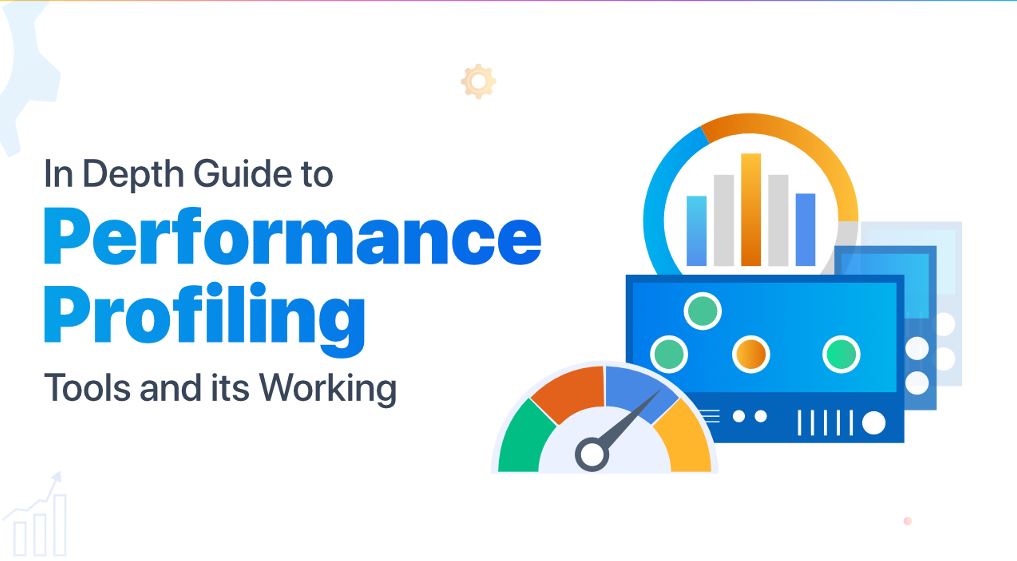
Introduction to CPU Profiling Tools
Are you experiencing poor application performance or wondering why your code isn’t running as fast as you expected? CPU Profiling can help you identify performance bottlenecks and optimize your code for better performance. CPU Profiling tools provide detailed insights into your application’s CPU usage, allowing you to identify slow-performing code and optimize it.
What is CPU profiling?
CPU profiling is a method of analyzing the behavior of an application’s CPU usage. It helps you identify which parts of your application are consuming CPU resources and how much CPU time is spent on different parts of the code.
Why is CPU profiling important?
CPU profiling can help you optimize your application’s performance. By identifying which parts of your code are consuming more CPU resources than necessary, you can optimize them for better performance. This can lead to faster application performance, lower server costs, and better user experience.
Overview of CPU profiling tools
There are various types of CPU profiling tools available for developers. Some of the popular ones include Sampling Profilers, Tracing Profilers, and Instrumentation Profilers. Each tool has its own unique features and strengths, making it essential to choose the right tool for your use case.
Types of CPU Profiling Tools
Sampling Profilers
Sampling profilers collect samples of the call stack at regular intervals while the application is running. These samples capture information on which functions were executing at that point in time, and for how long. Sampling profilers are non-intrusive and have a minimal impact on the performance of the application.
Tracing Profilers
Tracing profilers capture every function call made by the application in real-time. These profilers are used to identify how functions are being called, their order of execution, and the amount of time spent on each function. Tracing profilers tend to have a higher overhead than sampling profilers.
Instrumentation Profilers
Instrumentation profilers use code instrumentation to add extra code to the application, which allows them to monitor and collect performance data in real-time. This approach can provide more detailed information about the application’s behavior than sampling or tracing but can also have a higher overhead.
Common Use Cases for CPU Profiling Tools
Identifying performance bottlenecks
CPU profiling tools can help identify which functions in your code are consuming more CPU resources than necessary. This information can help you optimize your code to improve the application’s performance.
Optimizing code
By identifying slow-performing code, CPU profiling tools allow you to optimize your application’s code for better performance. This can help you achieve faster application performance, lower server costs, and provide a better user experience.
Troubleshooting crashes or hangs
CPU profiles can help you identify the cause of crashes or hangs in your application. By analyzing the CPU usage and identifying which functions are consuming CPU resources, you can identify the root cause of the issue and fix it.
How to Choose the Right CPU Profiling Tool
Considerations for choosing a CPU profiling tool
Before choosing a CPU profiling tool, you should consider the tool’s features, compatibility with your application’s technology stack, and ease of use.
Factors to evaluate CPU profiling tools
Some factors to consider when evaluating CPU profiling tools include the type of profiler, accuracy, overhead, and reporting capabilities. It’s essential to choose a tool that provides accurate and comprehensive data without affecting the performance of your application.
Best Practices for CPU Profiling
CPU profiling is an essential tool for improving the performance of software applications. However, to get accurate and meaningful results from CPU profiling, it’s crucial to follow some best practices.
Prepare a representative workload
To obtain accurate profiling results, it’s essential to have a workload that represents real-world scenarios. By using a representative workload, you can identify the actual performance bottlenecks and optimize your application accordingly.
Interpret profiling results accurately
Interpreting profiling results accurately is crucial to identifying the root cause of performance issues. It’s critical to understand the data that CPU profiling tools provide and the context in which it was collected. This way, you can prioritize which parts of the code to optimize first.
Iterate and test changes
After identifying the performance bottlenecks, you must iterate and test your changes. Profiling your application after each change will help you identify whether the optimizations you made have resulted in significant improvements.
Advanced CPU Profiling Techniques
For more complex applications, advanced CPU profiling techniques can help you get more detailed insights into performance issues. Here are some advanced CPU profiling techniques that can help improve the performance of your application.
Multi-threaded profiling
Multi-threaded profiling is essential for identifying bottlenecks in applications that use multiple threads. Profiling each thread separately can provide insights into the performance of each thread and identify any synchronization issues between threads.
Profiling in distributed environments
In distributed environments, where applications run on multiple machines, profiling can help identify performance bottlenecks across the network. Distributed profiling tools can help you identify the slowest communication channels and network latency issues.
Heap profiling
Heap profiling can help identify memory leaks and memory-related performance issues. Profiling the heap can provide insights into the size and allocation of data structures, helping you optimize memory usage.
Limitations and Challenges of CPU Profiling
While CPU profiling tools can help improve the performance of applications, there are some limitations and challenges to be aware of.
Overhead and performance impact
CPU profiling tools can add overhead to an application, leading to a decrease in performance. It’s essential to minimize the impact of profiling on performance by choosing the right profiling tool and minimizing the amount of data collected.
Sampling accuracy
Sampling accuracy is essential for getting accurate profiling results. However, the accuracy of sampling can be affected by factors such as the sampling rate and the resolution of the CPU clock.
Interpreting profiling results
Interpreting profiling results can be a challenge, even for experienced developers. The data provided by CPU profiling tools can be overwhelming, and it’s crucial to have a clear understanding of the data and its context.
Future of CPU Profiling Tools
As software applications become more complex, CPU profiling tools must evolve to meet the changing needs of developers. Here are some of the ways CPU profiling tools are expected to evolve in the future.
New technologies and methods
New technologies and methods, such as machine learning and AI, are being applied to CPU profiling. These technologies can help automate the profiling process and provide more accurate insights into performance issues.
Integration with development environments
CPU profiling tools are starting to integrate seamlessly with popular development environments, making it easier for developers to profile their applications and optimize performance.
Improving ease of use and accessibility
As CPU profiling tools become more complex, there is a need to improve their ease of use and accessibility. Profiling tools are expected to become more user-friendly, with more intuitive interfaces and better documentation, making them accessible to developers of all skill levels.In conclusion, CPU profiling tools are a critical component in improving application performance. With the right tools and techniques, developers can pinpoint and optimize sections of code that are causing performance issues. It’s important to understand the different types of tools available, best practices for using them, and their limitations and challenges. As software development continues to evolve, CPU profiling tools will likely become even more important in optimizing performance and ensuring that applications run smoothly.
FAQ
What is CPU profiling?
CPU profiling is the process of measuring the amount of CPU time spent executing different parts of a software program. By profiling an application, developers can identify the sections of code that are taking up significant CPU time.
What types of profiling tools are available?
There are several types of CPU profiling tools, including sampling profilers, tracing profilers, and instrumentation profilers. Sampling profilers collect data by periodically interrupting the running program and sampling the call stack. Tracing profilers record a trace of all function calls and their arguments. Instrumentation profilers modify the program’s binary code to insert special instructions to track performance.
What are the best practices for CPU profiling?
Some best practices for CPU profiling include preparing a representative workload, interpreting profiling results accurately, and iterating and testing changes. It’s important to ensure that the profiling environment is as close to the production environment as possible and that profiling is performed under representative conditions.
What are the limitations of CPU profiling?
CPU profiling can impact application performance, and the accuracy of results can be affected by factors such as sampling rate and the length of time that profiling is performed. Profiling results may also be difficult to interpret, especially for complex applications. It’s important to use profiling results as a guide and to perform additional testing to confirm any optimizations.