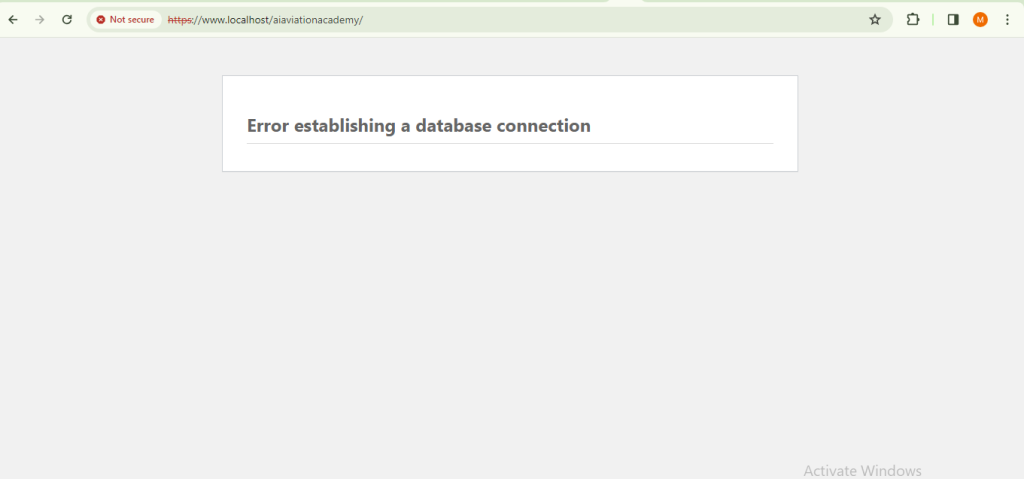
The “Error Establishing a Database Connection” in WordPress usually occurs due to incorrect database credentials in the wp-config.php file or a corrupted database. Here are some steps you can take to fix this error:
- Go to your WordPress root directory and locate the
wp-config.phpfile.
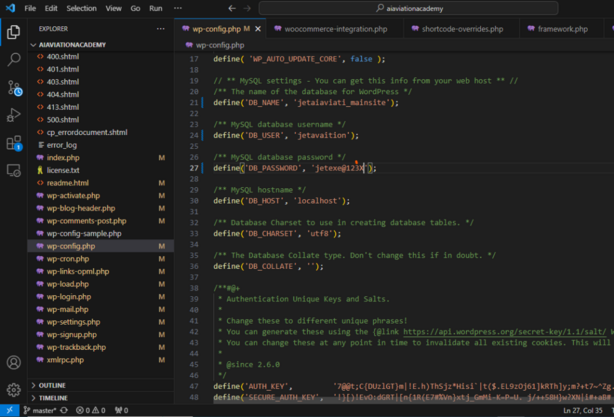
2. Check the database connection details such as database name, username, password, and host in the wp-config.php file.
define('DB_NAME', 'database_name');
define('DB_USER', 'username');
define('DB_PASSWORD', 'password');
define('DB_HOST', 'localhost');
3. Make sure they match the information provided by your hosting provider.
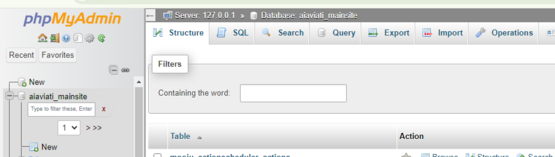
Ensure that the database name, username, password, and host defined in your wp-config.php file match with your actual database details.