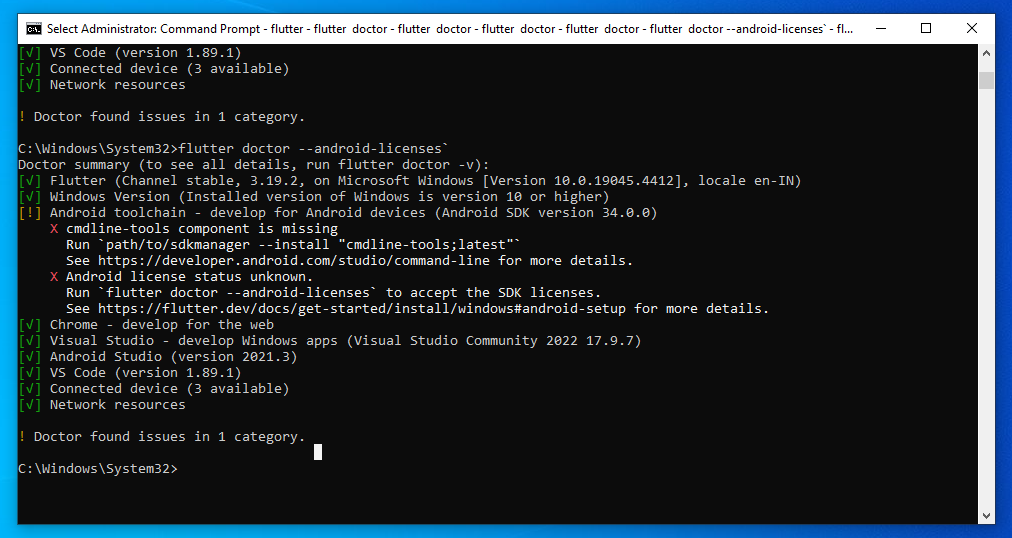
Solution:
Step 1: I fixed the problem by opening Android Studio.
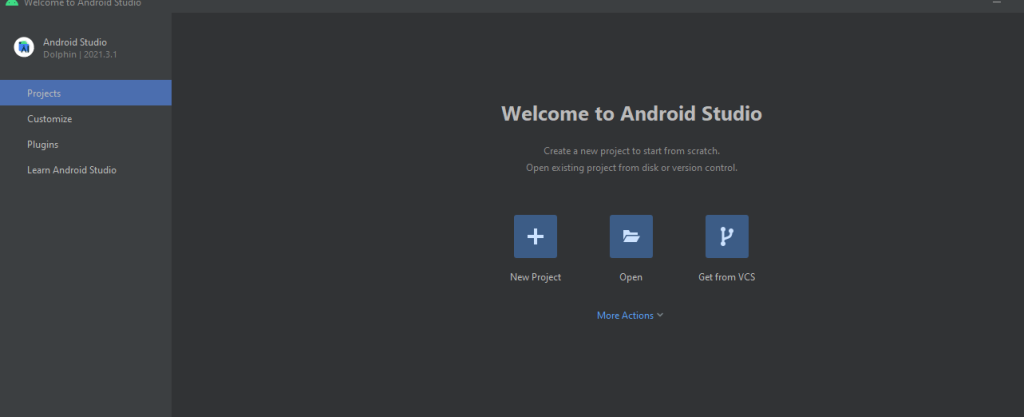
Step 2: Click to More Actions.
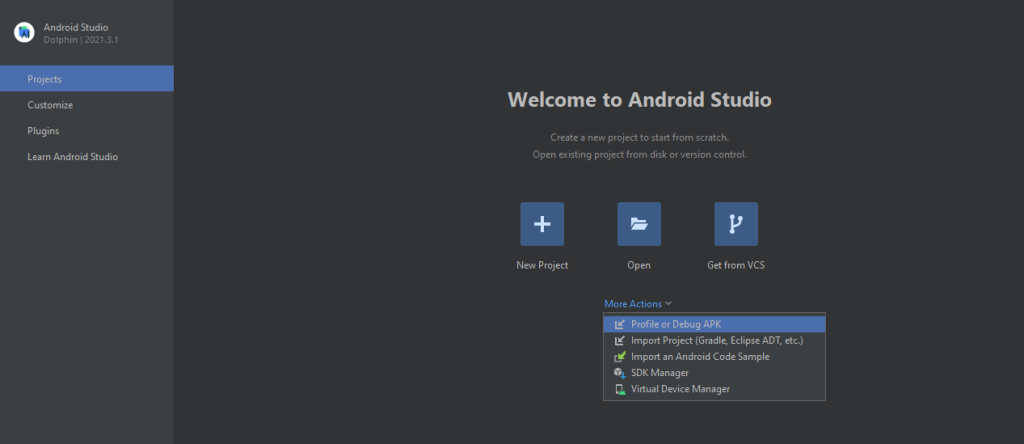
Step 3: Then click on ‘SDK Manager’.
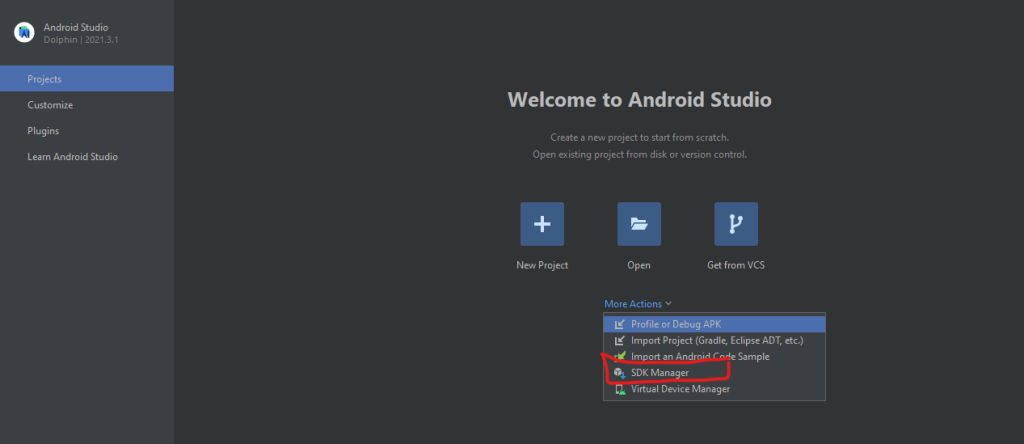
Step 4: In the ‘Preferences’ window, Switching to the SDK Tools tab, Select the ‘Android SDK Command-line Tools (latest)’ checkbox and Click on Apply.
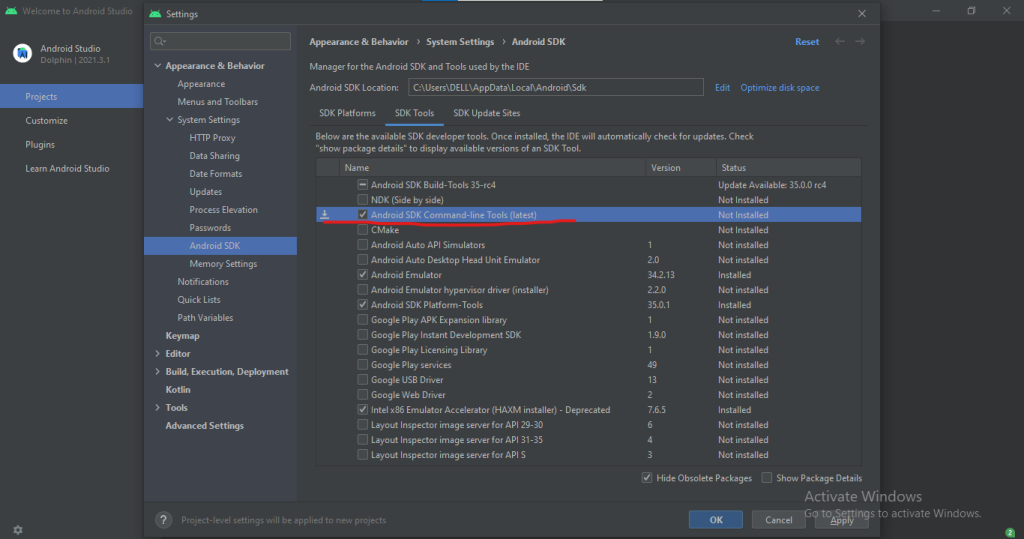
Step 5: Next, Click ok, ok
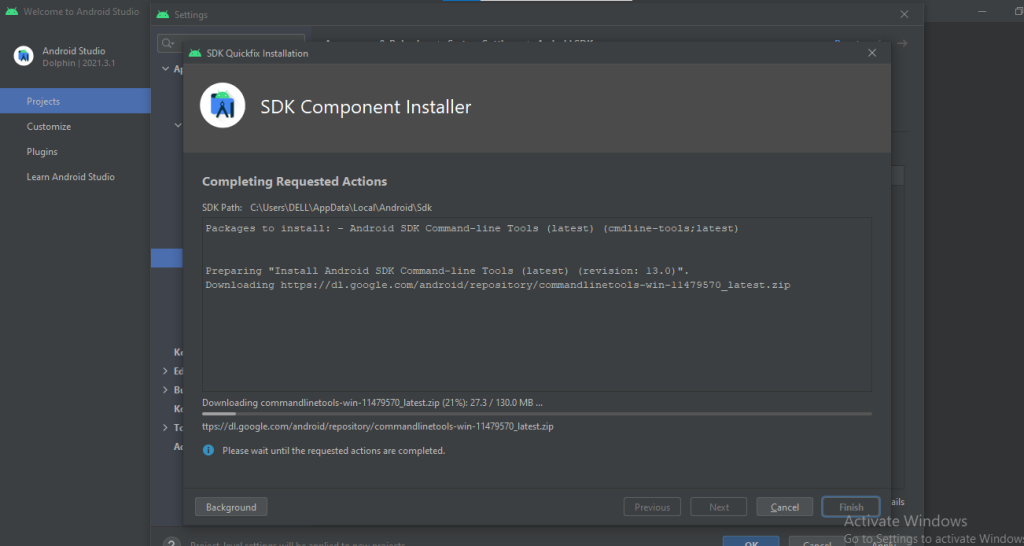
Step 6: After completing this process , Again run flutter doctor in your terminal.