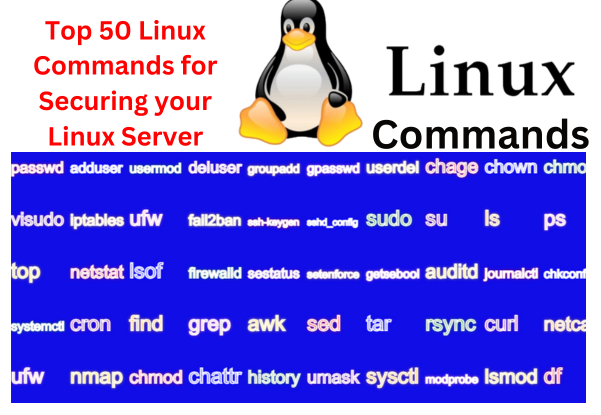
Here are the top 50 Linux commands for securing a Linux server:
- passwd: Change the password for a user account.
- su: Switch to another user account.
- sudo: This command allows users to run programs with the security privileges of another user (normally the superuser, or root).
- ufw: Set up a firewall to control incoming and outgoing traffic.
- fail2ban: Protect against brute-force attacks by blocking IP addresses.
- ssh: Securely connect to the server using SSH protocol.
- ssh-keygen: Generate SSH key pairs for secure authentication.
- iptables: Configure the firewall rules on a Linux server.
- chmod: This command changes the permissions of a file or directory. It’s essential for setting the correct permissions to prevent unauthorized access.
- chown: Change the owner of files and directories.
- chgrp: Change the group ownership of files and directories.
- find: Search for files and directories on the system.
- grep: Search for patterns in files or command output.
- ps: Display currently running processes.
- netstat: Show network connections and listening ports.
- top: Monitor system resources and running processes.
- service: Start, stop, or restart system services.
- systemctl: Control system services and check their status.
- sshd_config: Edit the SSH server configuration file.
- hosts.deny: Specify which IP addresses are denied access.
- hosts.allow: Specify which IP addresses are allowed access.
- logrotate: Manage log files and rotate them periodically.
- securetty: List users and terminals authorized for login.
- nmap: Scan for open ports and discover network services.
- rkhunter: Detect and report rootkit and malware infections.
- tripwire: Monitor file and directory integrity.
- lynis: Security auditing and hardening tool.
- openssl: Perform various cryptographic operations.
- tcpdump: Capture network packets for analysis.
- faillog: Display failed login attempts.
- history: Show command history for each user.
- ulimit: Set resource limits for processes.
- sysctl: Modify kernel parameters at runtime.
- apt-get: Package management tool for Debian-based systems.
- yum: Package management tool for RPM-based systems.
- lsblk: List information about block devices.
- ifconfig: Configure and display network interfaces.
- ping: Test network connectivity to a remote server.
- traceroute: Trace the route packets take to a destination.
- ss: Display socket statistics.
- alias: Create custom command shortcuts.
- setfacl: Set Access Control Lists for files and directories.
- openssl: Generate and manage SSL/TLS certificates.
- sshfs: Mount remote directories over SSH.
- ntp: Synchronize system time with NTP servers.
- ausearch: Search audit logs for security events.
- sysstat: Collect and analyze system performance data.
- passwdqc: Password quality checking and enforcement.
- logwatch: Analyze and summarize system logs.
- aide: File and directory integrity checker.
These commands will help you enhance the security of your Linux server.