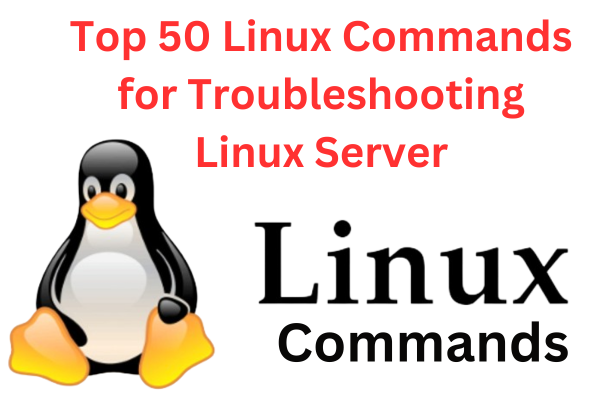
Troubleshooting a Linux server often involves using a variety of command-line tools to diagnose and resolve issues. Here are the top 50 Linux commands that can be used for troubleshooting a Linux server:
- ls: List directory contents.
- cd: Change directory.
- pwd: Print working directory.
- top: Monitor system processes.
- ps: Display process status.
- kill: Terminate a process.
- cat: Concatenate and display files.
- tail: Display the last lines of a file.
- grep: Search for patterns in files.
- find: Search for files and directories.
- netstat: Network statistics.
- ifconfig/ip: View and configure network interfaces.
- ping: Send ICMP echo requests to a network host.
- traceroute: Determine the route packets take to a destination.
- dig: DNS lookup utility.
- ssh: Securely connect to a remote server.
- scp: Securely copy files between hosts.
- rsync: Sync and transfer files between systems.
- df: Display disk usage statistics.
- du: Estimate file and directory space usage.
- mount: Mount filesystems.
- umount: Unmount filesystems.
- service/systemctl: Manage system services.
- lsof: List open files and processes.
- chmod/chown: Change file permissions and ownership.
- uname: Print system information.
- history: Display command history.
- tar: Archive files.
- gzip/gunzip: Compress and decompress files.
- tailf: Monitor log files in real-time.
- head: Display the beginning of a file.
- sort: Sort lines of text files.
- wget: Download files from the web.
- yum/apt-get: Package management utilities.
- useradd/userdel: Manage user accounts.
- passwd: Change user passwords.
- su/sudo: Execute commands as other users or root.
- date: Display or set the system date and time.
- iptables/ufw: Configure firewall rules.
- htop: Interactive process viewer.
- systemctl: Manage system services (systemd-based systems).
- journalctl: Query the systemd journal and event logs.
- ss: Display socket statistics.
- free: Display memory usage.
- sar: Collect, report, or save system activity information.
- dmidecode: Retrieve hardware information from the BIOS.
- tcpdump: Network packet analyzer.
- iostat: Report CPU and input/output statistics.
- netcat: Network utility for reading/writing network connections.
- rsnapshot: Incremental backup utility.