
What is Amazon Web Services?
Amazon Web Services (AWS) is a cloud computing platform offered by Amazon. It offers a wide range of services that enable organizations to utilize computing power, storage, databases, and other resources over the internet on a pay-as-you-go basis.
What is top use cases of Amazon Web Services?

Some top use cases of AWS include:
- Infrastructure as a Service (IaaS): AWS allows businesses to host their infrastructure in the cloud, eliminating the need for managing physical servers and reducing costs.
- Data Backup and Recovery: AWS provides secure and scalable storage services, such as Amazon S3, for backup and disaster recovery purposes.
- Big Data Analytics: The platform offers tools and services like Amazon Redshift and Amazon EMR, which enable businesses to perform large-scale data analysis and processing.
- Web Application Hosting: AWS enables businesses to host their web applications on scalable and flexible infrastructure, ensuring high availability and performance.
- Content Delivery: Using services like Amazon CloudFront, businesses can distribute their content globally, delivering it to users with lower latency and improved performance.
What are feature of Amazon Web Services?
AWS offers a wide range of features that make it a compelling choice for cloud computing, including:
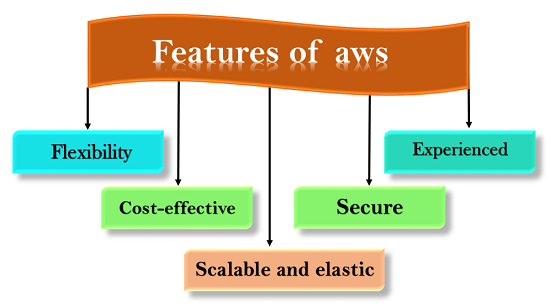
- Flexibility: AWS offers a wide range of services and tools to support various workloads and business needs.
- Cost-effectiveness: AWS’s pay-as-you-go pricing model eliminates upfront costs and allows users to pay only for the resources they use.
- Scalability: AWS allows users to scale their resources up or down on demand, adapting to changing workloads and business needs.
- Security: AWS provides a comprehensive set of security features to protect data and resources.
- Reliability: AWS’s global infrastructure is highly reliable, with redundant data centers and multiple availability zones.
What is the workflow of Amazon Web Services?
The typical workflow for using AWS involves the following steps:
- Create an AWS Account: Sign up for an AWS account to access the platform and its services.
- Select Services: Choose the AWS services that align with your specific needs and requirements.
- Provision Resources: Launch and configure the required AWS resources, such as compute instances, storage volumes, and databases.
- Deploy Applications: Deploy your applications to the provisioned AWS resources.
- Monitor and Manage: Monitor the performance and health of your applications and resources using AWS monitoring tools.
- Scale as Needed: Adjust your resources up or down based on changing workloads and demand.
How Amazon Web Services Works & Architecture?
This is the basic structure of AWS EC2, AWS EC2 is like a toolbox for virtual machines that you can use based on what you need. It offers different types of virtual machines, you can customize them, and there are different ways to pay for it. We’ll go into more detail about this in the AWS Products section. You can also see a picture of how it all fits together below.
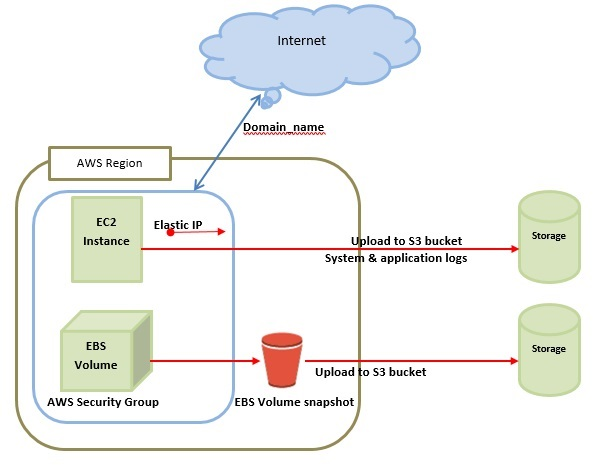
In the diagram, S3 (Simple Storage Service) is like a digital storage space. You can put different kinds of stuff in it and get them back using special commands, but it doesn’t do any thinking. We’ll talk more about it in the AWS products section later on.
Load Balancing: Load balancing involves distributing the workload across web servers, enhancing the efficiency of both the server and the application. Below is a visual representation of AWS architecture incorporating load balancing.
Traditional web application architectures frequently employ hardware load balancers.
AWS offers the Elastic Load Balancing service, which distributes traffic to EC2 instances from various sources and allows for the dynamic addition and removal of Amazon EC2 hosts from the load-balancing rotation.
Elastic Load Balancing can adapt its capacity to changing traffic demands and supports sticky sessions for advanced routing requirements.
Amazon CloudFront: Amazon CloudFront is responsible for content delivery, delivering websites that may include dynamic, static, and streaming content via a global network of edge locations. Requests for content are automatically routed to the nearest edge location, enhancing performance.
Amazon CloudFront is optimized to work seamlessly with other Amazon Web Services like Amazon S3 and Amazon EC2. It also functions effectively with non-AWS origin servers and stores original files in a similar fashion.
In Amazon Web Services, there are no long-term contracts or monthly commitments; you only pay for the content delivered through the service.
Elastic Load Balancer: Elastic Load Balancer is used to evenly distribute traffic to web servers, boosting performance. AWS provides the Elastic Load Balancing service, which distributes traffic to EC2 instances across multiple availability zones and allows for the dynamic addition and removal of Amazon EC2 hosts from the load-balancing rotation.
Elastic Load Balancing can scale its capacity dynamically based on traffic conditions.
Security Management: Amazon’s Elastic Compute Cloud (EC2) offers security groups, similar to inbound network firewalls, where you specify allowed protocols, ports, and source IP ranges that can access your EC2 instances.
Each EC2 instance can be assigned one or more security groups, directing appropriate traffic to each instance. These security groups can be configured using specific subnets or IP addresses, restricting access to EC2 instances.
Elastic Caches: Amazon Elastic Cache is a cloud-based service that manages memory caching. Caching plays a vital role in memory management, reducing the load on services and enhancing performance and scalability in the database tier by caching frequently used data.
Amazon RDS: Amazon RDS (Relational Database Service) provides compatibility with MySQL, Oracle, and Microsoft SQL Server database engines. You can use the same queries, applications, and tools with Amazon RDS.
Amazon RDS automatically patches the database software and manages backups according to user instructions. It also supports point-in-time recovery. There are no upfront investments, and you only pay for the resources you use.
Hosting RDMS on EC2 Instances: Amazon RDS allows users to install their choice of RDBMS (Relational Database Management System), such as MySQL, Oracle, SQL Server, or DB2, on an EC2 instance and manage it as needed.
Amazon EC2 uses Amazon EBS (Elastic Block Storage) for network-attached storage. All data and logs running on EC2 instances should be placed on Amazon EBS volumes, which remain available even if the database host fails.
Amazon EBS volumes automatically provide redundancy within the availability zone, enhancing disk availability. If the volume is insufficient for your database needs, you can add more to boost performance.
With Amazon RDS, the service provider manages storage, allowing you to focus on data management.
Storage & Backups: AWS offers various options for storing, accessing, and backing up web application data and assets. Amazon S3 (Simple Storage Service) offers a straightforward web-services interface for storing and retrieving data from anywhere on the web.
Amazon S3 stores data as objects within resources known as buckets. You can store as many objects as needed within a bucket and read, write, and delete objects from it.
Amazon EBS is suitable for block storage needs that require persistence beyond the life of the running instance, such as database partitions and application logs.
Amazon EBS volumes can be expanded up to 1 TB and can be striped for larger volumes and improved performance. Provisioned IOPS volumes cater to database workloads sensitive to storage performance and consistency.
Auto Scaling: AWS cloud architecture differs from traditional hosting models in its ability to dynamically scale the web application fleet to handle changes in traffic demand.
In traditional hosting, traffic forecasting models are typically used to provision hosts ahead of projected traffic. In AWS, instances can be provisioned on the fly based on triggers for scaling the fleet out and in. Amazon Auto Scaling can create capacity groups of servers that can grow or shrink as needed.