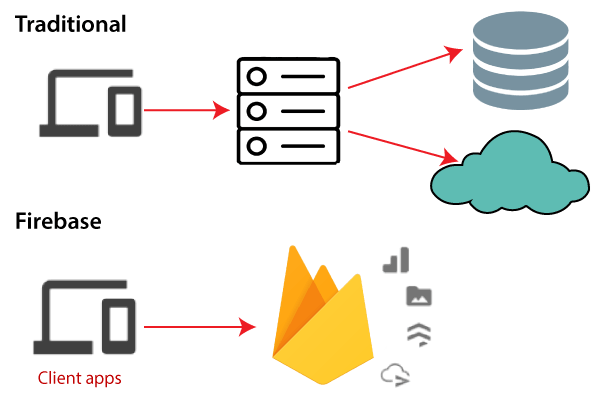
What is firebase?
Firebase is a mobile and web application development platform provided by Google. It offers various tools and services that help developers build and operate their applications more efficiently.
What is top use cases of firebase?
Some of the top use cases of Firebase include:
- Real-time database: Firebase provides a real-time NoSQL database that allows developers to sync data between clients in real-time.
- Authentication: It offers built-in authentication methods like email/password, phone, and social logins to easily secure user data.
- Cloud Firestore: Firestore is a flexible and scalable database service provided by Firebase, which can be used to store and sync data for mobile, web, and server development.
- Cloud Messaging: Firebase Cloud Messaging (FCM) enables developers to send push notifications and messages to users across multiple platforms.
- Hosting: Firebase provides fast and secure hosting for web applications, allowing developers to deploy and serve their static and dynamic content.
- Storage: It offers a cloud-based storage solution to efficiently store user-generated content like media files, documents, and more.
- Analytics: Firebase provides detailed analytics on user behavior, app usage, and engagement to help developers understand their audience better.
What are feature of firebase?
Firebase offers a variety of features that make it a powerful platform for developing mobile and web applications. Some of the key features of Firebase include:
- Ease of use: Firebase is easy to learn and use, even for developers with no prior experience in cloud-based development.
- Scalability: Firebase can scale to support millions of users and a high volume of traffic.
- Cost-effectiveness: Firebase offers a variety of pricing plans to fit the needs of developers of all sizes.
- Security: Firebase is a secure platform that provides a number of features to protect user data.
What is the workflow of firebase?
Workflow of Firebase:
- Create a Firebase project: Set up a project in the Firebase Console.
- Integrate Firebase SDK: Add Firebase to your web or mobile app by including Firebase SDKs.
- Use Firebase services: Utilize Firebase services such as Authentication, Database, Firestore, etc., by leveraging their APIs.
- Monitor and improve: Use Firebase Analytics and other tools to monitor app performance and user behavior, making improvements accordingly.
How firebase Works & Architecture?
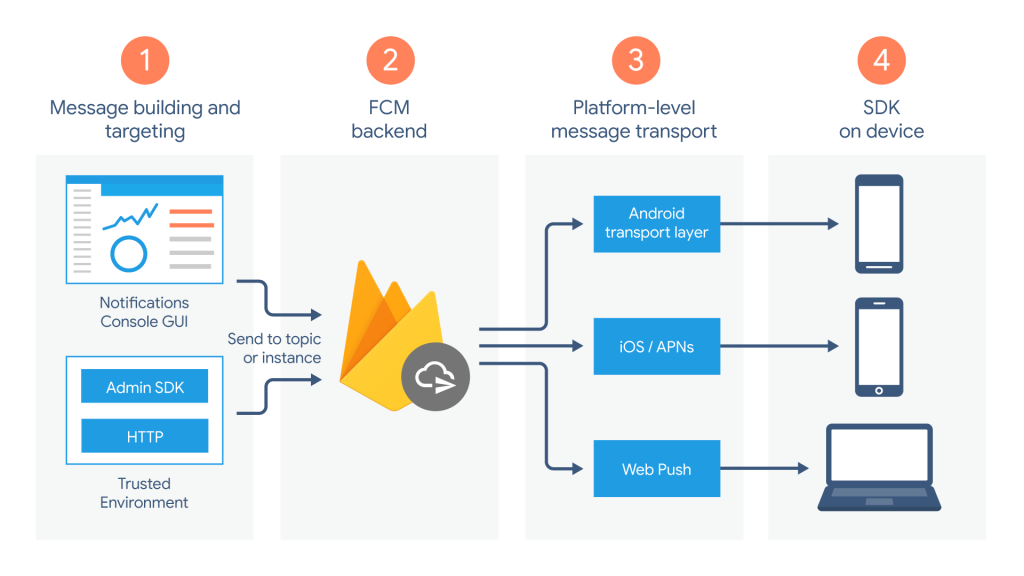
Firebase Architecture:
Firebase is built on a microservices architecture, which means that each of its services is a separate application that runs on its own infrastructure. This approach makes Firebase highly scalable and reliable.
The core components of Firebase’s architecture include:
- Client SDKs: Firebase provides SDKs for a variety of programming languages, including JavaScript, Java, Swift, and Python. These SDKs allow developers to interact with Firebase’s services from their applications.
- Backend Services: Firebase’s backend services are hosted on Google’s infrastructure. These services provide the functionality that developers need to build their applications.
- Google Cloud Platform (GCP): Firebase’s backend services are built on top of GCP, which provides a range of infrastructure services, such as compute, storage, and networking.
How Firebase Works:
When a developer builds an application with Firebase, their application interacts with Firebase’s client SDKs. The client SDKs make requests to Firebase’s backend services, which then perform the requested operations. For example, if a developer wants to store data in Firebase’s Realtime Database, their application would make a request to the Realtime Database client SDK, which would then make a request to the Realtime Database backend service to store the data.