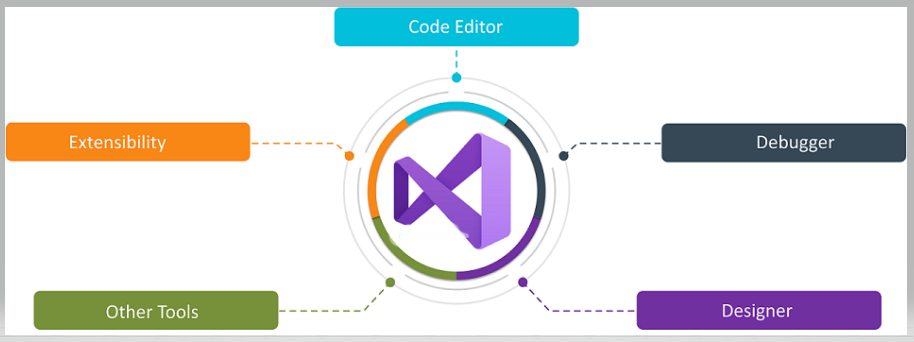
What is visual-studio?
Visual Studio is an integrated development environment (IDE) from Microsoft for developing computer software. It can be used to create a wide variety of applications, including websites, web applications, web services, desktop applications, mobile applications, games, and more.
What is top use cases of visual-studio?
Top use cases of Visual Studio:
- Developing web applications: Visual Studio provides a comprehensive set of tools for developing web applications, including ASP.NET Core, JavaScript, and TypeScript.
- Developing mobile applications: Visual Studio is a popular choice for developing mobile applications for both Android and iOS platforms. It provides cross-platform development tools using Xamarin and native development tools for each platform.
- Developing desktop applications: Visual Studio provides a variety of tools for developing desktop applications, including Windows Forms, WPF, and UWP.
- Developing games: Visual Studio is a popular choice for developing games, as it provides support for a variety of game engines, including Unity and Unreal Engine.
- Developing cloud applications: Visual Studio provides tools for developing cloud applications, including Azure App Service and Azure Functions.
What are feature of visual-studio?
Features of Visual Studio:
- Code editing: Visual Studio provides a powerful code editor with syntax highlighting, code completion, and refactoring tools.
- Debugging: Visual Studio provides a comprehensive debugging toolset that allows you to step through your code, set breakpoints, and inspect variables.
- Profiling: Visual Studio provides profiling tools that allow you to identify performance bottlenecks in your code.
- Version control: Visual Studio integrates with popular version control systems like Git and Mercurial.
- Team development: Visual Studio provides features for collaboration and team development, such as code reviews and workspaces.
What is the workflow of visual-studio?
Workflow of Visual Studio:
- Project Creation: Developers start by creating a new project in Visual Studio. They can choose from various project templates based on their application type.
- Coding: Developers write code in the code editor, leveraging the features and tools provided by Visual Studio. They can navigate through the code, make changes, and use code snippets for faster development.
- Building: Visual Studio compiles the code and generates the executable or deployable files for the application. It checks for any compilation errors and provides feedback to the developer.
- Debugging: Developers can debug their code using the debugging tools provided by Visual Studio. They can set breakpoints, inspect variables, and step through the code to identify and fix issues.
- Testing: Visual Studio supports various testing frameworks for unit testing, integration testing, and performance testing. Developers can write and execute tests to ensure the quality of their code.
- Deployment: Once the application is ready, developers can use Visual Studio to deploy it to the target platform. This can be done locally or to a remote server, depending on the application requirements.
How visual-studio Works & Architecture?
Visual Studio is a complex application that consists of several components, including:
- The IDE: The IDE is the main user interface for Visual Studio. It provides the code editor, debugger, and other tools for developing software.
- The compiler: The compiler is responsible for translating your code into machine code that can be executed by the computer.
- The runtime: The runtime is the environment in which your code runs. It provides services such as memory management and garbage collection.
- The framework: The framework is a collection of libraries and components that provide common functionality for developing software.
How to Install and Configure visual-studio?
To install and configure Visual Studio:
- Visit the official Visual Studio website at https://visualstudio.microsoft.com/ and download the installer.
- Run the installer and choose the desired workload(s) and individual components you want to install.
- Follow the installation prompts and customize any settings or preferences as needed.
How to write code hello world program in visual-studio using java programming
To write a “Hello, World!” program in Visual Studio using Java programming:
- Create a new Java project in Visual Studio.
- Within the project, create a new Java class.
- Write the code for the “Hello, World!” program within the class. Below is an example:
public class HelloWorld {
public static void main(String[] args) {
System.out.println("Hello, World!");
}
}
4. Build and run the project to see the output “Hello, World!” in the console.