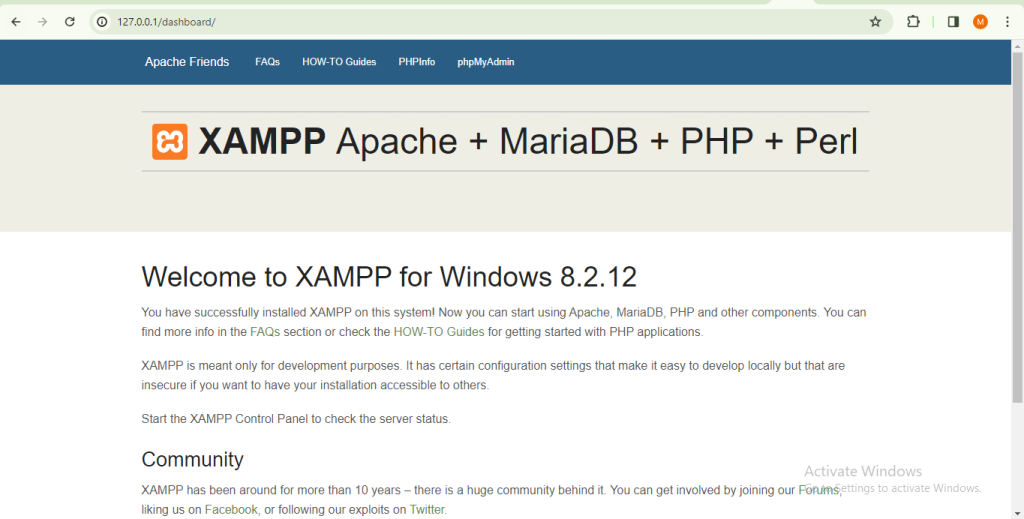
It seems like your WordPress site is redirecting to the “https://www.localhost/dashboard/” URL when you click on any menu. This issue could be related to various factors, and here are some steps to troubleshoot and resolve it:
- Permalinks Settings:
Check your WordPress permalink settings. Incorrect permalink settings can sometimes cause unexpected redirects. To check and update your permalink settings:
- Go to the WordPress admin dashboard.
- Navigate to Settings > Permalinks.
- Choose a common setting (such as Post Name) and save changes.
2. Incorrect Site URL:
Ensure that your WordPress site URL is set correctly. To check and update the site URL:
- Go to the WordPress admin dashboard.
- Navigate to Settings > General.
- Check the “WordPress Address (URL)” and “Site Address (URL)” fields. They should reflect the correct URL of your site.
3. Check .htaccess File:
Issues with the .htaccess file can cause redirects. Make sure your .htaccess file is correctly configured. You can regenerate the default .htaccess file by going to Settings > Permalinks and clicking “Save Changes” even if you haven’t made any changes.
4. Theme or Plugin Issue:
Disable your theme and plugins to see if the issue persists. If the problem is resolved after deactivating a specific theme or plugin, that theme or plugin might be causing the issue. Activate them one by one to identify the culprit.
5. Browser Cache:
Clear your browser cache or try accessing the site from a different browser to rule out browser-related issues.
6. Database Search and Replace:
Use a search and replace tool to search for incorrect URLs in the database and replace them with the correct ones. This can be done using plugins or by directly accessing the database.
7. Check Redirects in .htaccess:
Examine your .htaccess file for any unexpected redirects. Remove or modify any rules that might be causing the redirection issue.
Remember to backup your site before making significant changes, especially when modifying the .htaccess file or making changes to the database. If the issue persists after trying these steps, it may be helpful to seek assistance from your hosting provider or WordPress support forums for more specific troubleshooting based on your setup.