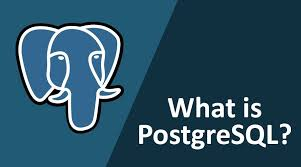
What is PostgreSQL?
PostgreSQL is an open-source relational database management system (RDBMS) that is known for its powerful features, scalability, and reliability. It is used by a wide range of organizations, from small businesses to large enterprises, to power their applications and websites.
Top Use Cases of PostgreSQL
PostgreSQL is widely used in various industries for different purposes. Some of the top use cases of PostgreSQL include:
- Data Warehousing: PostgreSQL is suitable for managing large volumes of data and performing complex analytical queries, making it an excellent choice for data warehousing applications.
- Web Applications: PostgreSQL is a popular choice for powering web applications, both small and large. It is used by websites such as Reddit, Instagram, and Tumblr.
- Geographic Information Systems (GIS): PostgreSQL supports geospatial data types, making it a good choice for applications that need to store and manage geospatial data, such as mapping applications and GPS devices.
- Time-Series Data: PostgreSQL’s ability to efficiently store and query time-series data makes it well-suited for applications that deal with data collected over time, such as IoT, sensor data, financial data, and monitoring systems.
- Content Management Systems (CMS): PostgreSQL is a popular choice for powering CMS platforms, such as Drupal and WordPress.
Features of PostgreSQL
Features of PostgreSQL
- Open source: PostgreSQL is an open-source database, which means that it is free to use and modify.
- Powerful features: PostgreSQL offers a wide range of powerful features, including ACID transactions, foreign keys, triggers, and stored procedures.
- Scalability: PostgreSQL is scalable from small databases to large databases with millions of records.
- Reliability: PostgreSQL is known for its reliability and stability.
Workflow of PostgreSQL
The workflow of PostgreSQL involves several steps, including:
- Database Design: In this step, you define the structure of your database, including tables, columns, relationships, and constraints.
- Data Insertion: Once the database is set up, you can insert data into the tables using SQL statements or graphical tools.
- Data Retrieval: PostgreSQL provides a comprehensive set of SQL commands for querying and retrieving data from the database based on specific criteria.
- Data Manipulation: You can modify the data in the database by updating, deleting, or inserting new records using SQL statements.
- Database Administration: PostgreSQL offers various administration tasks, such as managing user roles, optimizing query performance, monitoring database health, and ensuring data security.
How PostgreSQL Works & Architecture?
PostgreSQL, widely regarded as one of the most advanced relational database management systems, operates on a dual model, employing both client and server components. The client initiates requests to the PostgreSQL server, which, in turn, responds to these requests. In typical scenarios, where the client and server are on separate hosts, communication takes place over a TCP/IP network connection. To handle multiple concurrent sessions from various clients, PostgreSQL employs a process-per-connection approach. Once established, the new server process and the client communicate directly without requiring the involvement of additional processes. Additionally, PostgreSQL relies on its own set of background processes to manage the server efficiently.
The PostgreSQL architecture can be broken down into three primary components:
- Shared Memory
- Background Processes
- Data Directory Structure and Data Files
The diagram below provides a visual representation of the PostgreSQL Architecture.
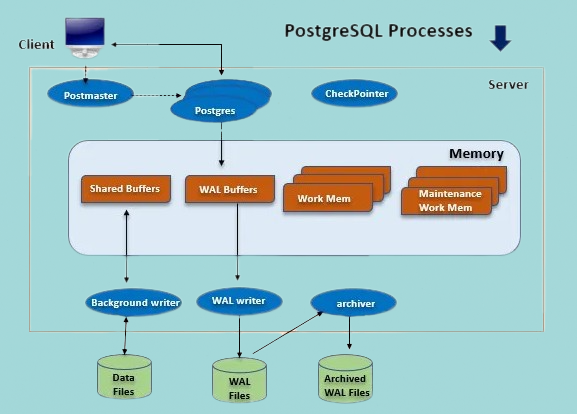
The main processes in the PostgreSQL process are:
- Postmaster: The postmaster is the parent process of all other PostgreSQL processes. It is responsible for starting and stopping the other PostgreSQL processes, and for managing the database’s connections.
- Backend processes: The backend processes are responsible for executing SQL queries from clients.
- Shared buffers: The shared buffers are a shared memory region that stores the most frequently accessed data from the database.
- WAL buffers: The WAL buffers are a shared memory region that stores the write-ahead log (WAL) data. The WAL is a log of all changes to the database.
- Work memory: The work memory is used for sorting, bitmap operations, hash joins, and merge joins.
- Maintenance work memory: The maintenance work memory is used for vacuum and analyze operations.
- Background writer: The background writer is responsible for flushing data from the shared buffers to the database files.
- WAL writer: The WAL writer is responsible for flushing WAL data from the WAL buffers to the WAL files.
- Archiver: The archiver is responsible for archiving old WAL files.
The PostgreSQL process is a complex system, but it is essential for the smooth operation of the PostgreSQL database.
Here is a more detailed explanation of each process:
Postmaster
The postmaster is the parent process of all other PostgreSQL processes. It is responsible for starting and stopping the other PostgreSQL processes, and for managing the database’s connections. The postmaster also listens for new connections from clients and assigns them to backend processes.
Backend processes
The backend processes are responsible for executing SQL queries from clients. Each backend process has its own copy of the shared buffers and work memory. The backend process reads the SQL query from the client, parses it, and executes it. The backend process then returns the results of the query to the client.
Shared buffers
The shared buffers are a shared memory region that stores the most frequently accessed data from the database. The shared buffers are used to improve the performance of the database by reducing the number of times that the backend processes need to read data from the database files.
WAL buffers
The WAL buffers are a shared memory region that stores the write-ahead log (WAL) data. The WAL is a log of all changes to the database. The WAL buffers are used to ensure that the database can be recovered in the event of a failure.
Work memory
The work memory is used for sorting, bitmap operations, hash joins, and merge joins. The work memory is a limited resource, so the PostgreSQL planner must carefully choose how to use it.
Maintenance work memory
The maintenance work memory is used for vacuum and analyze operations. Vacuum operations reclaim disk space by removing deleted rows from the database files. Analyze operations update the database’s statistics, which helps the PostgreSQL planner to choose the most efficient query plans.
Background writer
The background writer is responsible for flushing data from the shared buffers to the database files. The background writer helps to improve the performance of the database by reducing the number of times that the backend processes need to write data to the database files.
WAL writer
The WAL writer is responsible for flushing WAL data from the WAL buffers to the WAL files. The WAL writer helps to ensure that the database can be recovered in the event of a failure.
Archiver
The archiver is responsible for archiving old WAL files. Archived WAL files can be used to restore the database to a previous point in time.
How to Install and Configure PostgreSQL?
To install and configure PostgreSQL, follow the steps below:
- Download the PostgreSQL installer suitable for your operating system from the official website: https://www.postgresql.org/download/.
- Run the installer and follow the on-screen instructions. Choose the necessary components to install, such as the PostgreSQL server, command-line tools, and graphical tools.
- During the installation, you will be prompted to set a password for the default PostgreSQL superuser (usually named “postgres”). Choose a strong password and remember it.
- After the installation completes, open the “pgAdmin” tool if it is installed. This tool provides a graphical interface to manage your PostgreSQL server.
- In the pgAdmin interface, click the “Add New Server” button and provide a name for your server.
- In the “Connection” tab, enter the following details:
- Host: localhost (or the IP address of your server)
- Port: 5432 (default port for PostgreSQL)
- Maintenance database: postgres (default database name)
- Username: postgres (default superuser)
7. Click “Save” to save the server configuration.
8. Now, connect to your PostgreSQL server using the username “postgres” and the password you set during the installation.
9. Once connected, you can create new databases, manage users and roles, and perform administrative tasks through the pgAdmin interface or by using various SQL statements.
Step by Step Fundamental Tutorials of PostgreSQL
To provide a step-by-step fundamental tutorial of PostgreSQL, we would need to cover the following topics:
- Installation:
- Download and install PostgreSQL from the official website (https://www.postgresql.org/download/).
- Follow the installation wizard and set your desired password for the database superuser (“postgres” by default).
2. Creating a Database:
Open a command-line interface (such as the psql shell or command prompt) and enter the following command to connect to the PostgreSQL server:
psql -U postgres - Enter the password set during installation.
- To create a new database, use the following
CREATE DATABASE tutorial;- Creating Tables:
Connect to the database using the following command:
\c tutorial
Execute the following commands to create a new table called “users”:
CREATE TABLE users (
id serial PRIMARY KEY,
name varchar(50),
email varchar(100)
);
- Inserting Data into Tables:
To insert data into the “users” table, use the following command:
INSERT INTO users (name, email)
VALUES ('Anoj Kumar', 'anoj@example.com');
- Retrieving Data from Tables:
To retrieve all data from the “users” table, use the following command:
SELECT * FROM users;
- Updating Data in Tables:
To update data in the “users” table, use the following command:
UPDATE users
SET email = 'johndoe@example.com'
WHERE id = 1;- Deleting Data from Tables:
To delete data from the “users” table, use the following command:
DELETE FROM users
WHERE id = 1;- Dropping Tables:
To drop the “users” table, use the following command:
DROP TABLE users;
These steps cover the basics of PostgreSQL and should provide you with a solid foundation to start working with the database system.