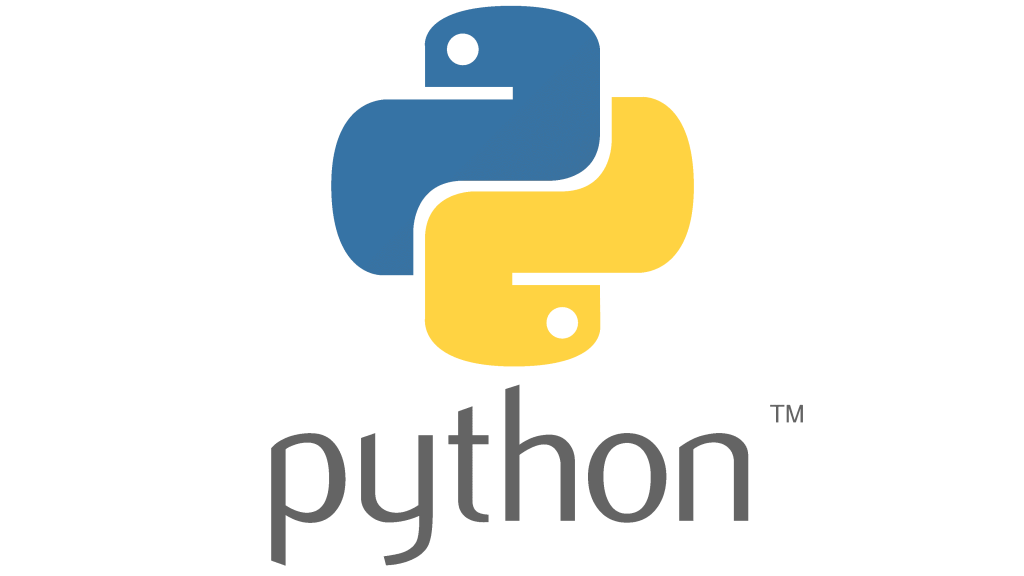
Python is a high-level programming language that was first released in 1991. It is an open-source language, which means that it is freely available for anyone to use and modify. Python has gained significant popularity over the years, and it is now one of the most widely used programming languages in the world.
Top Use Cases of Python
Python has a wide range of applications, and it is used in various industries. Some of the top use cases of Python include:
- Web Development: Python is widely used for web development, and it is the language of choice for many developers. Python has several frameworks such as Django and Flask, which make it easy to develop web applications.
- Data Science: Python is widely used in data science, and it is the language of choice for many data scientists. Python has several libraries such as NumPy, Pandas, and Matplotlib, which make it easy to work with data.
- Machine Learning: Python is widely used in machine learning, and it is the language of choice for many machine learning engineers. Python has several libraries such as Scikit-Learn, TensorFlow, and Keras, which make it easy to build machine learning models.
Features of Python
Python has several features that make it a popular language among developers. Some of the key features of Python include:
- Easy to Learn: Python has a simple and easy-to-learn syntax, which makes it easy for beginners to learn.
- Open-Source: Python is an open-source language, which means that it is freely available for anyone to use and modify.
- Interpreted Language: Python is an interpreted language, which means that it does not need to be compiled before it can be executed.
- Portable: Python is a portable language, which means that it can run on different platforms without any modifications.
Workflow of Python
The workflow of Python involves several steps, which include:
- Writing Code: The first step in the workflow of Python is to write code. Python code can be written using a text editor such as Notepad or an integrated development environment (IDE) such as PyCharm.
- Saving Code: Once the code has been written, it needs to be saved as a Python file with the .py extension.
- Compiling Code: Python code does not need to be compiled, but it needs to be interpreted. This means that the code needs to be run through a Python interpreter, which converts the code into machine-readable code.
- Executing Code: Once the code has been interpreted, it can be executed. Python code can be executed using a command line interface (CLI) or an IDE.
How Python Works & Architecture
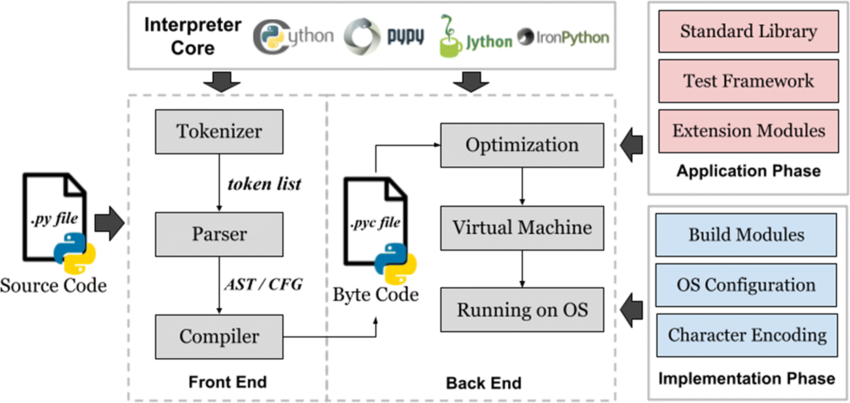
Python works by interpreting the Python code and converting it into machine-readable code. The Python interpreter reads the code line by line and executes it in real-time.
The architecture of Python consists of several components, which include:
- Python Interpreter: The Python interpreter is the core component of the Python architecture. It reads and interprets the Python code.
- Standard Library: The standard library is a collection of modules that are included with Python. These modules provide functionality for tasks such as file I/O, networking, and threading.
- Third-Party Libraries: Python has a vast ecosystem of third-party libraries, which provide additional functionality for tasks such as data manipulation and machine learning.
How to Install and Configure Python
To install Python, follow these steps:
- Go to the Python website and download the latest version of Python.(https://www.python.org/)
- Run the installer and follow the instructions.
- Once Python is installed, you can configure it by setting the environment variables and installing any necessary packages.
Fundamental Tutorials of Python: Getting Started Step by Step
Here’s a step-by-step guide to getting started with Python:
1. Installing Python: – Visit the official Python website at www.python.org. – Go to the Downloads section and choose the version suitable for your operating system (e.g., Windows, macOS, Linux). – Run the installer and follow the instructions to complete the installation.
2. Setting Up a Development Environment: – Once Python is installed, you can use any text editor or an Integrated Development Environment (IDE) to write and run your Python code. – Some popular IDEs for Python are PyCharm, Visual Studio Code, and IDLE (comes bundled with Python).
3. Writing Your First Program: – Open your preferred text editor or IDE. – Create a new file with a `.py` extension, such as `hello_world.py`. – Inside the file, write the following code:
print("Hello, World!")
– Save the file.
4. Running the Program: – Open your command prompt or terminal. – Navigate to the directory where you saved your Python script (e.g., `cd path/to/your/script`). – Type the following command to execute the script:
python hello_world.py
– You should see the output `Hello, World!` printed on the screen.
5. Learning Python Basics: – Once you have your environment set up, you can start learning the basics of Python. – Variables, data types, operators, control flow statements (if-else, loops), and functions are fundamental concepts to begin with. – There are plenty of online resources, tutorials, and books available to help you learn Python.
6. Practice and Explore: – Python is widely used in various domains, including web development, data analysis, machine learning, and more. – As you grasp the basics, try building small projects or solving coding challenges to cement your understanding. – Refer to official Python documentation (docs.python.org) to explore the vast capabilities and standard libraries of Python.

[…] What is Python and How Python Works & Architecture […]