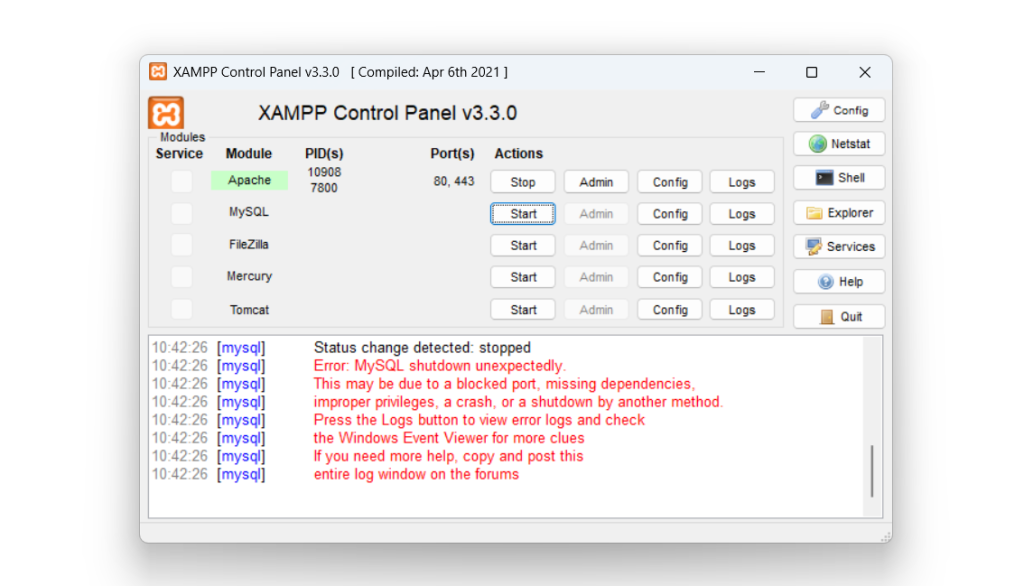
Step 1: First, stop Apache and MySQL in the XAMPP server, then go to C:\xampp\mysql and back up the data folder.
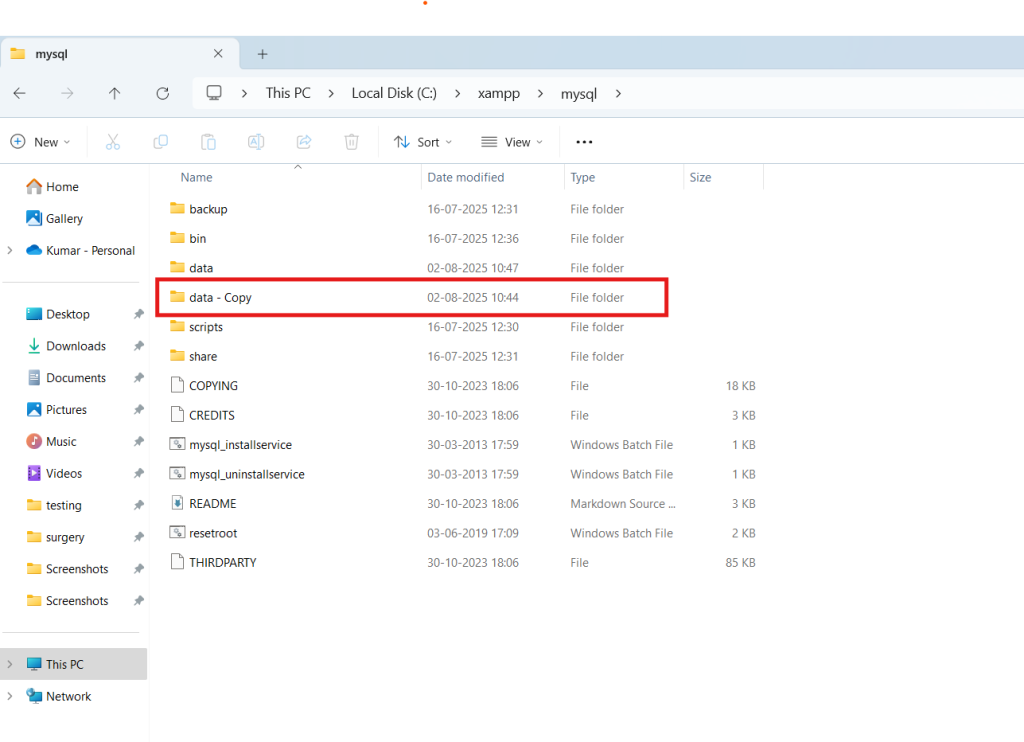
Step 2: After backing up the data folder, go to C:\xampp\mysql\data and delete the folder shown in the image.
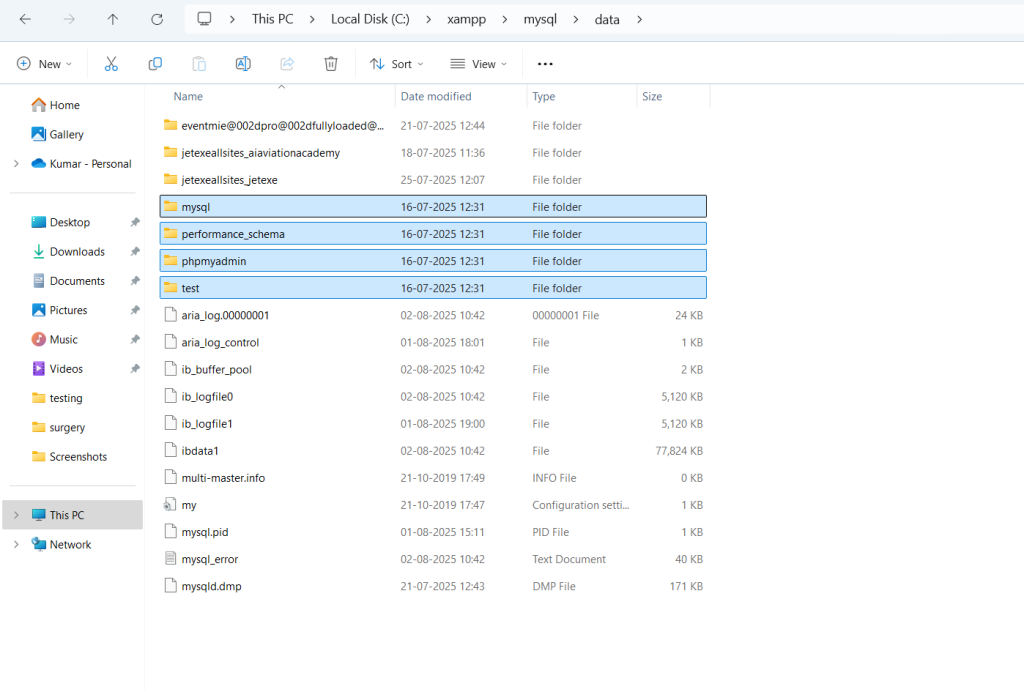
Step 3: Once again, go inside the data folder and delete the file shown in the image.
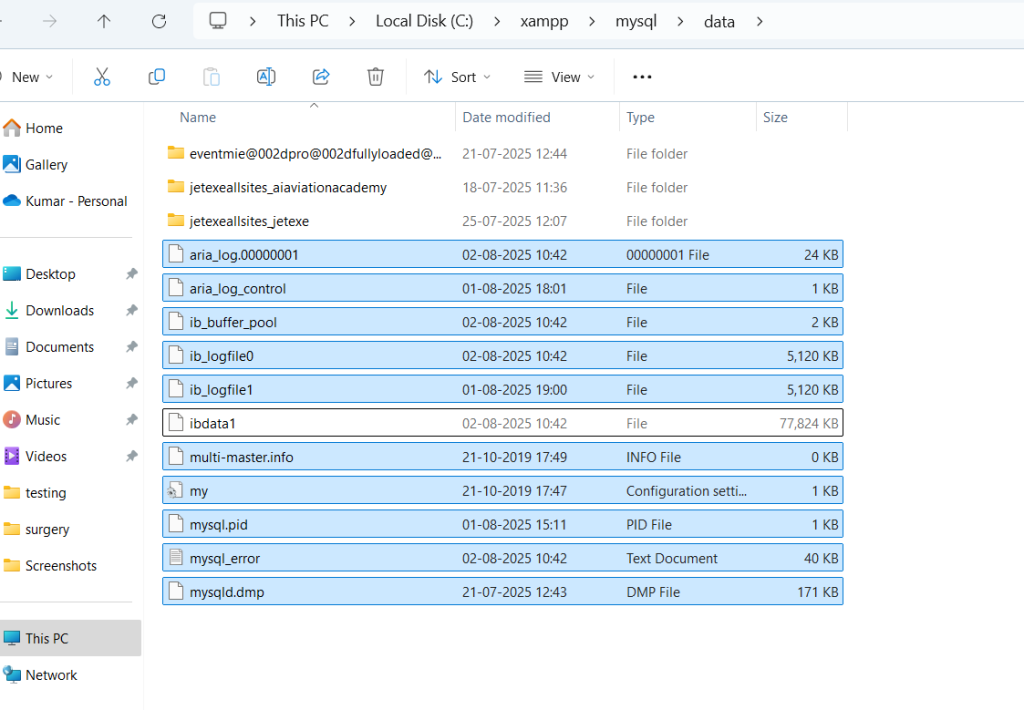
Step 4: Now go to the C:\xampp\mysql\backup folder. Inside the backup folder, select and copy the file and folder shown in the image.
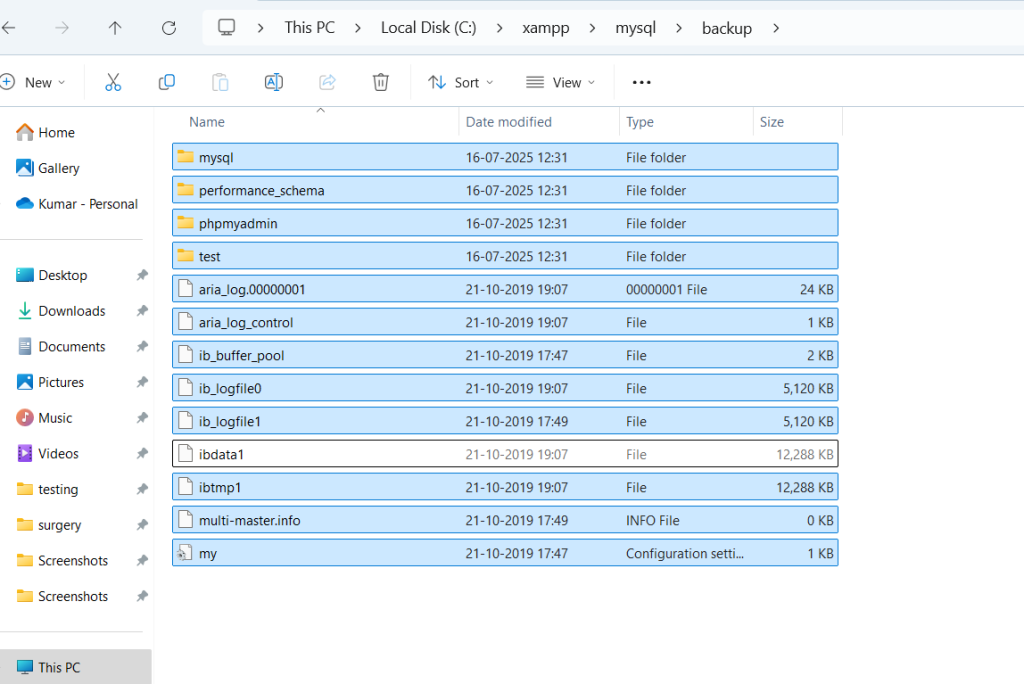
Step 5: Go to the C:\xampp\mysql\data folder, and paste the selected item inside this folder.
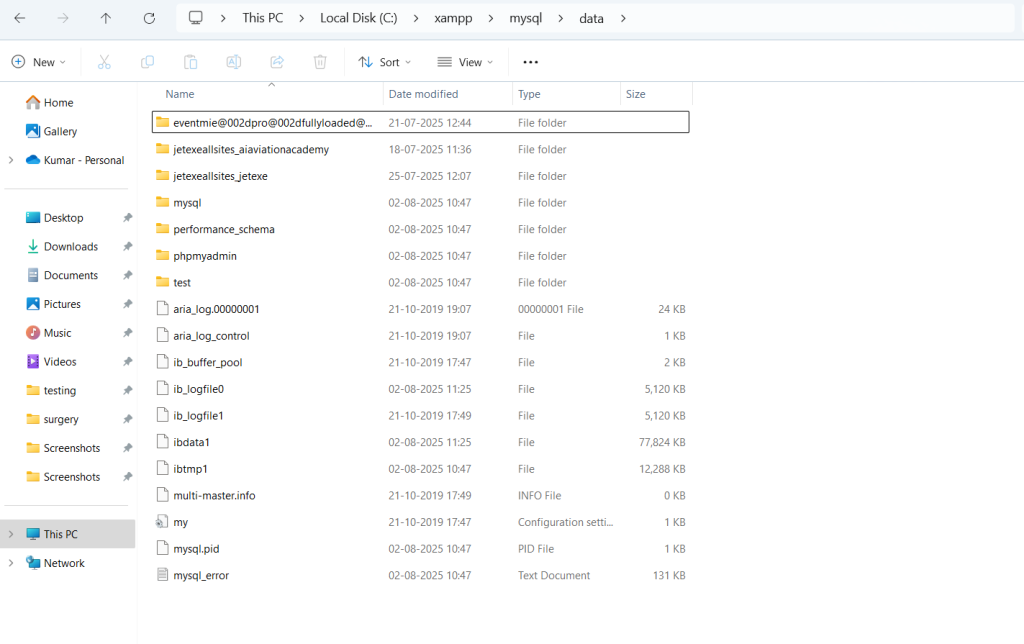
Now restart Apache and MySQL, and then use it as needed.
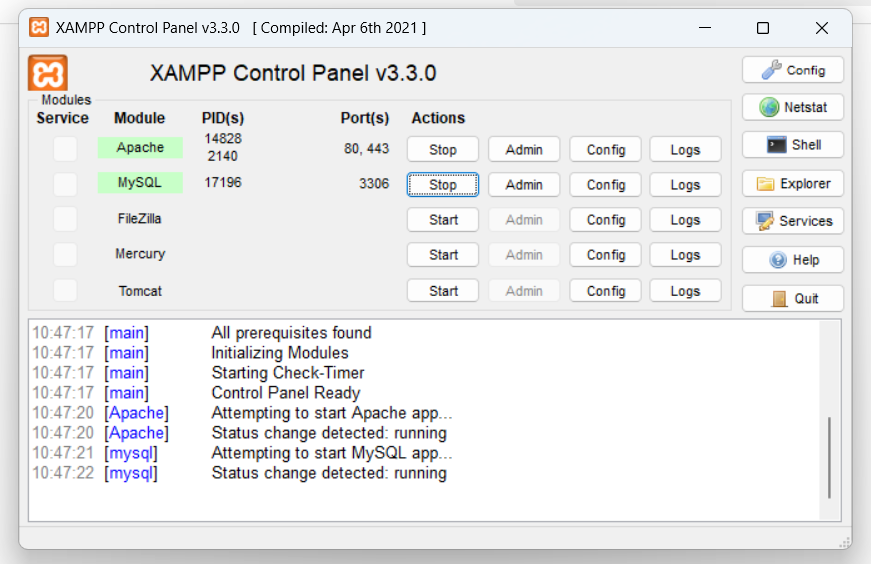
Thank you for reading.