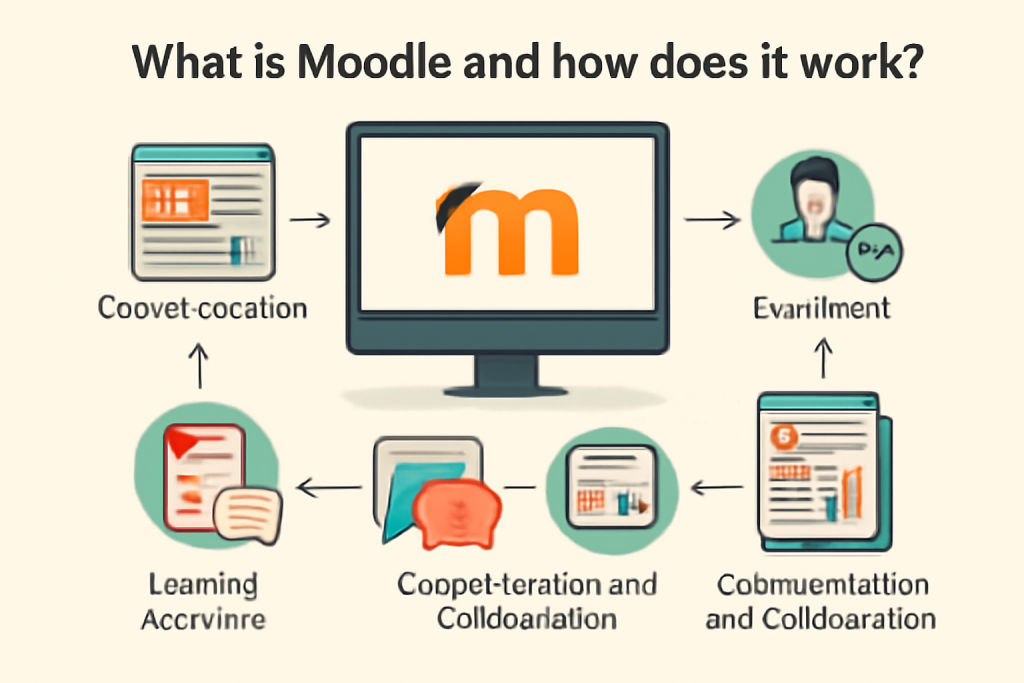
Moodle (Modular Object-Oriented Dynamic Learning Environment) is a free, open-source Learning Management System (LMS) designed to help educators create and manage online courses. It provides a flexible platform for delivering educational content, assessments, and collaborative learning activities.
How Does Moodle Work?
Moodle operates as a web-based platform where instructors and students interact in a virtual learning environment. Here’s how it works:
1. Course Creation & Management
- Instructors can create courses, organize materials (documents, videos, quizzes), and set up learning paths.
- Courses can be structured by weeks, topics, or competencies.
- Supports blended learning (mix of online and in-person classes).
2. User Roles & Access Control
- Administrators manage the site, plugins, and user permissions.
- Teachers/Trainers create and deliver course content.
- Students access materials, submit assignments, and participate in discussions.
- Guests may have limited access (depending on settings).
3. Learning Tools & Activities
- Assignments: Students submit work online (files or text).
- Quizzes: Automated grading with various question types (MCQ, essays, etc.).
- Forums: Discussion boards for collaboration.
- Wikis & Databases: Collaborative content creation.
- Live Classes: Integration with Zoom, BigBlueButton, etc.
- Gamification: Badges, certificates, and progress tracking.
4. Assessment & Grading
- Automated grading for quizzes.
- Manual feedback on assignments.
- Gradebook to track student performance.
5. Plugins & Customization
- Moodle supports 3rd-party plugins for additional features (e.g., plagiarism detection, attendance tracking).
- Custom themes and branding options.
6. Accessibility & Mobile Learning
- Works on all devices (responsive design).
- Moodle Mobile App allows offline learning.
Where is Moodle Used?
- Schools, Universities, & Corporate Training
- Online Certification Programs
- Non-profits & Government Agencies
Advantages of Moodle
✔ Free & Open-Source (no licensing costs)
✔ Highly customizable with plugins
✔ Supports SCORM & xAPI (e-learning standards)
✔ Strong community support
How to Get Started?
- Download from Moodle.org
- Install on a web server (self-hosted) or use MoodleCloud (hosted version).
- Set up courses and enroll users.