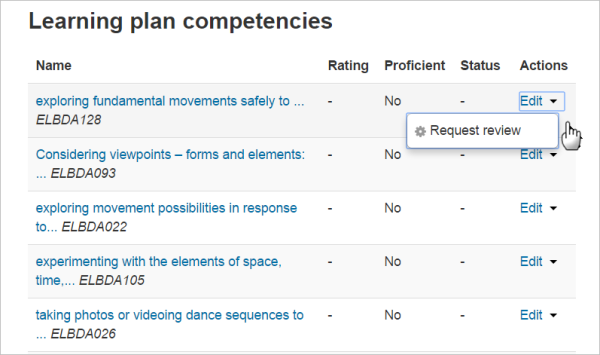
Setting up and managing course competencies and learning plans in Moodle involves creating competencies, associating them with courses, and allowing users (students) to track their progress. Below is a step-by-step guide on how to set up and manage these features in Moodle:
1. Enable Competency Framework (if not already enabled)
Before you can set up competencies, ensure that your Moodle site has the Competency Framework feature enabled.
- Go to the Site Administration menu.
- Click on Advanced features.
- Find and enable the Competency Framework feature (if it is disabled).
2. Create a Competency Framework (optional)
You can create a Competency Framework to organize competencies. Moodle has a default framework, but you can create custom ones.
- Go to Site Administration > Competencies > Competency frameworks.
- Click on Add a new competency framework.
- Give it a name and description.
- Once the framework is created, you can start adding competencies to it.
3. Create Competencies
Competencies are the skills or knowledge that students need to achieve in your course. These are typically mapped to learning outcomes.
- Go to Site Administration > Competencies > Competencies.
- Click Add a new competency.
- Fill out the details (name, description, and framework if you are using one).
- Assign a level of proficiency (e.g., beginner, intermediate, advanced).
- You can also associate competencies with specific course activities.
4. Associate Competencies with Course Activities
You can tie competencies to specific course activities (like quizzes, assignments, etc.), which allows Moodle to track students’ progress toward mastering the competencies.
- Go to your course in Moodle.
- Turn on Editing in the course.
- Select the activity or resource (e.g., Assignment, Quiz, Forum, etc.).
- In the Activity settings, scroll down to the Competencies section.
- Click Add competencies and choose the relevant competency for the activity.
- You can specify the criteria for when the student will be considered to have achieved the competency (e.g., score, submission).
5. Create and Set Up Learning Plans
Learning plans are personal, individualized plans that track a student’s competencies and progress over time. You can create learning plans that include specific competencies and associate them with learners.
- Go to Site Administration > Competencies > Learning plans.
- Select Create a new learning plan.
- Choose the competencies that will be part of the plan.
- Define the settings for the learning plan, including which courses or programs the plan will apply to.
- You can make the learning plans mandatory for certain courses.
6. Track Competency Progress
Once competencies are linked to activities and learning plans, Moodle will automatically track the progress of each student.
- Go to the Course > Competency Breakdown (found in the course administration or the gradebook).
- This will display a detailed view of each student’s progress, including which competencies they have achieved and which ones are still in progress.
7. Review and Manage Competencies and Learning Plans for Students
- View Students’ Competency Progress:
- Go to Course Administration > Reports > Competency Breakdown.
- This report allows you to see how students are progressing in terms of achieving competencies.
- Manage Learning Plans:
- You can manage the learning plans for individual students in the Learning Plans area.
- If students are required to achieve certain competencies, you can manually assign competencies to students or allow them to choose them.
8. Provide Feedback on Competencies
Feedback for competencies can be given based on the activities associated with the competencies.
- Once students complete activities tied to competencies, you can provide feedback directly through the activity grading interface.
- For each competency, you can offer feedback or notes on their progress.
9. Report Generation for Competency-Based Assessment
You can generate reports to assess competency achievement across your course, which is especially useful for reporting to stakeholders or institutional tracking.
- Go to Site Administration > Reports > Competency reports to generate reports on student competency attainment and progress.
10. Adjust Competency Criteria (if necessary)
As the course progresses, you may want to adjust the criteria for achieving competencies or change how competencies are linked to specific activities.
- Go to Competencies > Edit Competencies to modify existing competencies.
- You can adjust proficiency levels, criteria, or associated activities as needed.
Final Notes
- Competency-based grading: Moodle can support competency-based grading by automatically tracking whether students have met the required criteria for each competency.
- Self-Assessment: Students can also assess their own progress through learning plans, giving them an understanding of how well they are mastering the competencies.
- Flexibility: Competencies in Moodle provide flexibility in terms of defining what constitutes successful learning, making it easier to design outcome-based curricula.
By following these steps, you can set up and manage competencies and learning plans in Moodle, creating an efficient way to track and support student learning.