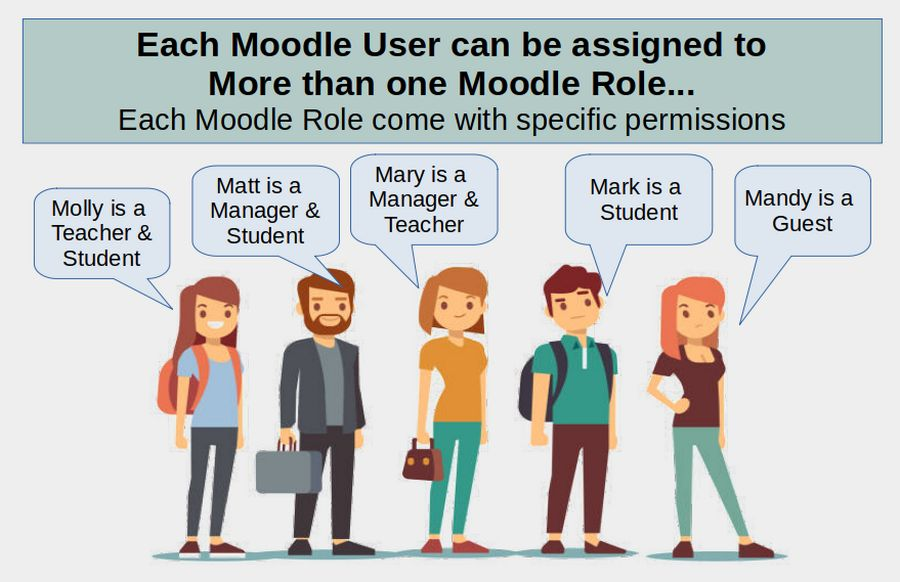
Moodle, a popular open-source learning management system (LMS), has several user roles that determine what users can and cannot do within the platform. These roles come with different permissions, and they are highly customizable depending on the institution’s needs. Below is a summary of the common user roles in Moodle and their associated permissions:
1. Site Administrator
- Permissions:
- Has access to all parts of Moodle and can modify any settings or configuration.
- Can manage user roles and permissions at a site level.
- Can create and manage courses, categories, themes, and plugins.
- Can manage all users, including adding or removing users, assigning roles, and managing system-wide settings.
- Typical Tasks:
- Install and update Moodle.
- Create user accounts.
- Manage the Moodle configuration.
- Handle backups and restore operations.
- Control site-wide permissions and access.
2. Manager
- Permissions:
- Similar to the Site Administrator but with fewer rights (typically doesn’t have full control over all system settings).
- Can manage courses, users, and settings at the site or category level.
- Can perform backup and restore operations.
- Cannot change system settings or access some sensitive areas like plugin management or server configurations.
- Typical Tasks:
- Administer courses and users.
- Assign roles and permissions within categories or courses.
- Oversee course backups and restores.
3. Course Creator
- Permissions:
- Can create new courses and categories.
- Cannot modify global Moodle settings.
- Cannot enroll users in courses (this is done by an Administrator or Teacher).
- Typical Tasks:
- Set up new courses, add content, and create course structures.
- Manage the course enrollment keys and course settings.
4. Teacher
- Permissions:
- Can manage content within the courses they teach, such as adding or editing activities, assignments, resources, and course materials.
- Can grade students, view student submissions, and provide feedback.
- Can manage groups within the course.
- Can enroll and unenroll students (depending on the role assignment).
- Typical Tasks:
- Teach and administer courses.
- Grade assignments and quizzes.
- Communicate with students and manage student groups.
- Customize the course content and activities.
5. Non-editing Teacher
- Permissions:
- Can view all course content, activities, and grades but cannot edit or modify them.
- Can grade assignments and quizzes but has no control over course materials.
- Typical Tasks:
- Assist in teaching and grading.
- Provide support to the Teacher and students.
- Cannot change course settings or materials.
6. Student
- Permissions:
- Can view course content, take quizzes, submit assignments, and participate in forums.
- Cannot modify course content, enroll in other courses, or manage any aspect of the course structure.
- Typical Tasks:
- Participate in learning activities.
- Submit assignments and participate in discussions.
- Track their progress and grades.
7. Guest
- Permissions:
- Can access content within publicly available courses but has no access to any interactive elements like assignments, forums, or quizzes.
- Cannot track progress or receive grades.
- Typical Tasks:
- View course content in a read-only manner (typically for preview or promotional purposes).
8. Authenticated User
- Permissions:
- Typically assigned to any user who has logged into Moodle.
- Can access any courses where they have been enrolled.
- Typical Tasks:
- Access courses and other content available to logged-in users.
9. Parent
- Permissions:
- Can view their child’s progress, grades, and course activity.
- Can see the course content but cannot participate in activities.
- Typical Tasks:
- Monitor their child’s learning progress.
- View reports and grades.
10. Managerial Roles (Custom)
- Permissions:
- These roles are often customized by the administrator for specific needs.
- Managers can have a variety of permissions, such as managing users, courses, or specific administrative tasks, depending on how they are configured.
- Typical Tasks:
- Varies depending on the institution’s needs.
Summary of Permissions at a Glance:
| Role | Course Management | Enroll Users | Create Activities | Grade Students | Modify Settings | View Grades | View Course Content |
|---|---|---|---|---|---|---|---|
| Site Administrator | Yes | Yes | Yes | Yes | Yes | Yes | Yes |
| Manager | Yes | Yes | Yes | Yes | No | Yes | Yes |
| Course Creator | Yes | No | Yes | No | No | No | Yes |
| Teacher | Yes | Yes | Yes | Yes | No | Yes | Yes |
| Non-editing Teacher | Yes | No | No | Yes | No | Yes | Yes |
| Student | No | No | No | Yes | No | Yes | Yes |
| Guest | No | No | No | No | No | No | Yes |
| Authenticated User | No | No | No | No | No | Yes | Yes |
| Parent | No | No | No | No | No | Yes | Yes |
These roles and permissions can be highly customized by site administrators depending on the institution’s needs, and you can define specific roles for users based on what level of access they require. Moodle’s flexibility allows for a tailored learning environment where permissions can be adjusted to suit various use cases, from public access to full administrative control.