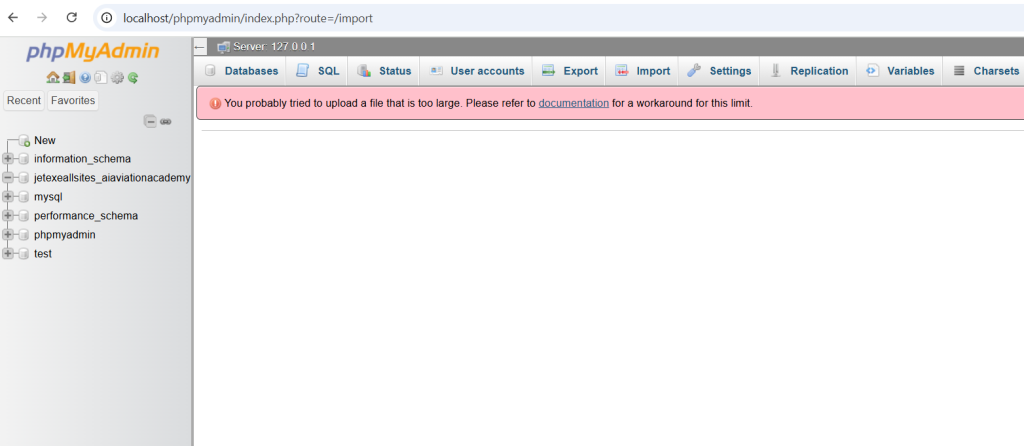
For Upload large size data in using phpmyadmin Do following steps.
- Open php.ini file from C:\wamp\bin\apache\Apache2.4.4\bin Update following lines
max_execution_time = 259200
max_input_time = 259200
memory_limit = 1000M
upload_max_filesize = 750M
post_max_size = 750Mthan after restart wamp server or restart all services Now Upload data using import function in phymyadmin. Apply second step if till not upload data.
2. open config.default.php file in c:\wamp\apps\phpmyadmin4.0.4\libraries (Open this file accoring to phpmyadmin version)
Find
$cfg['ExecTimeLimit'] = 300;Replace to $cfg['ExecTimeLimit'] = 0;or
open “config.default.php”. file On XAMPP you will find it under “C:\xampp\phpMyAdmin\libraries” folder. Open the file called config.default.php and set :
$cfg['ExecTimeLimit'] = 300;Replace to $cfg['ExecTimeLimit'] = 0;
Now you can upload data.
You can also upload large size database using MySQL Console as below.
- Click on WampServer Icon -> MySQL -> MySQL Consol
- Enter your database password like
rootin popup - Select database name for insert data by writing command
USE DATABASENAME - Then load source sql file as
SOURCE C:\FOLDER\database.sql - Press enter for insert data.
Note: You can’t load a compressed database file e.g. database.sql.zip or database.sql.gz, you have to extract it first. Otherwise the console will just crash.